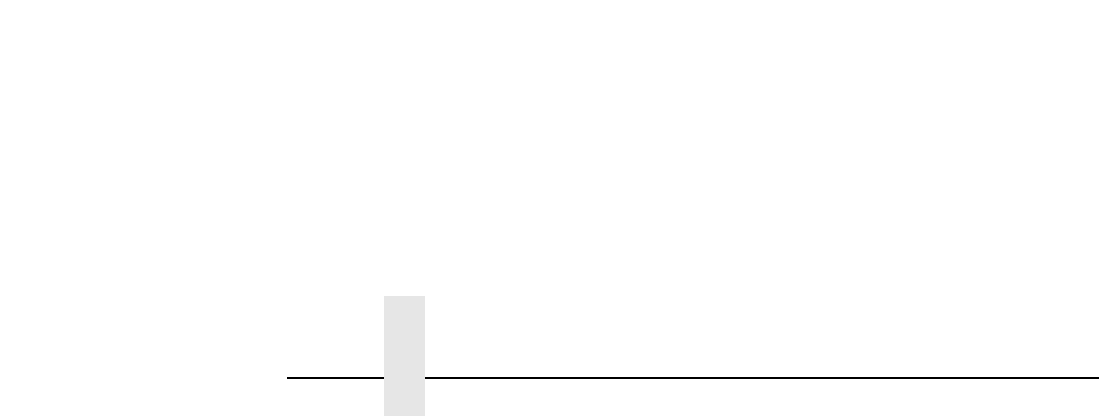
Chapter 4 PRINTER CONTROL
124
Slow Paper Slew
• Disable. The printer will slew and stack paper at maximum speed.
• Enable. Causes the paper to stack at a slower rate. This ensures
that certain forms will stack neatly.
Power Saver Time
Power Saver is also referred to as ENERGY STAR
®
Office Equipment
Program. The Power Saver feature places the printer in “sleep mode”
when the printer has not been used for a specified number of minutes.
In sleep mode the printer is in low-energy idle state, all fans and higher
voltages are off, and only +5Vdc logical circuits are active.
You can designate the number of minutes after which the printer will go
into sleep mode. The range time is 15 to 60 minutes. Fifteen minutes is
the default.
Pressing any key on the control panel or sending a print job to the
printer will turn off sleep mode.


















