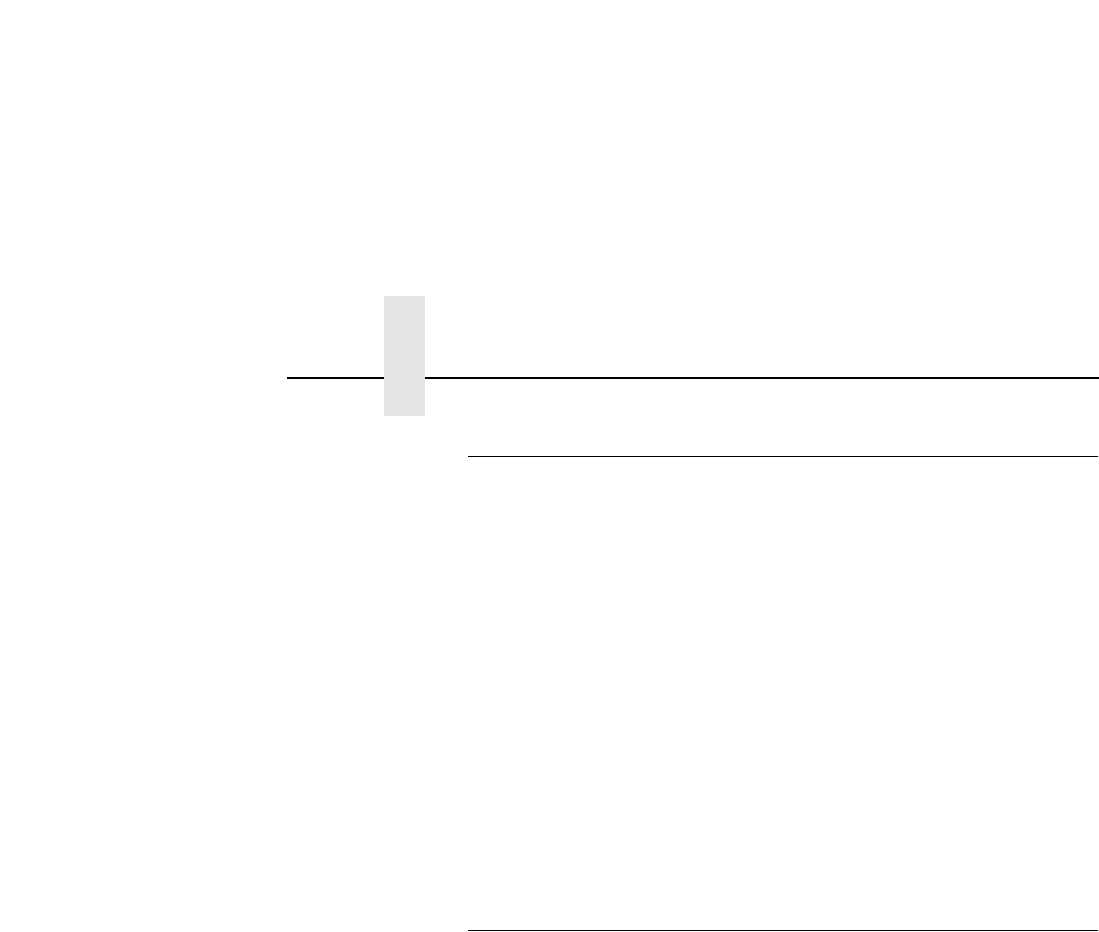
Chapter 5 Configuring the Internal Ethernet Adapter for TCP/IP
156
Host Configuration
When setting up a print destination on a UNIX host, you have the option
of using a computer-aided script such as ezsetup, npconfig, or
performing the appropriate steps manually.
If you use one of the installation scripts provided, select Configure
Host Setup from the Main Menu of either program to configure a print
setup on your host. It will help you through some questions and perform
the necessary setup commands for you.
The rest of this section introduces you to different printing methods,
with the spooler and without, and discusses each of the steps for each
environment:
BSD
System V
Sun NeWSprint and Adobe
®
TranScript
®
AIX
PC
Direct Printing Without Spooler
Before configuring the spooling system, test that the basic
communications are working with the Internal Ethernet Network printer.
Perform test by sending print jobs directly to the Internal Ethernet
Network printer and bypassing the spooler altogether. You can send
print jobs directly to the Internal Ethernet Network printer with either
npwrite or rsh/rcmd/remsh.
The rsh/rcmd/remsh program provides the same functions as the
npwrite program except that the rsh/rcmd/remsh program exits with
an error code when the network connection is down. npwrite
continually tries until the job is completed. Remember this behavior
when you are manually modifying your interface script because some
spooler systems simply send a message about the error but the error
gets flushed. The npr.if interface script gives you examples of how this
behavior should be handled.


















