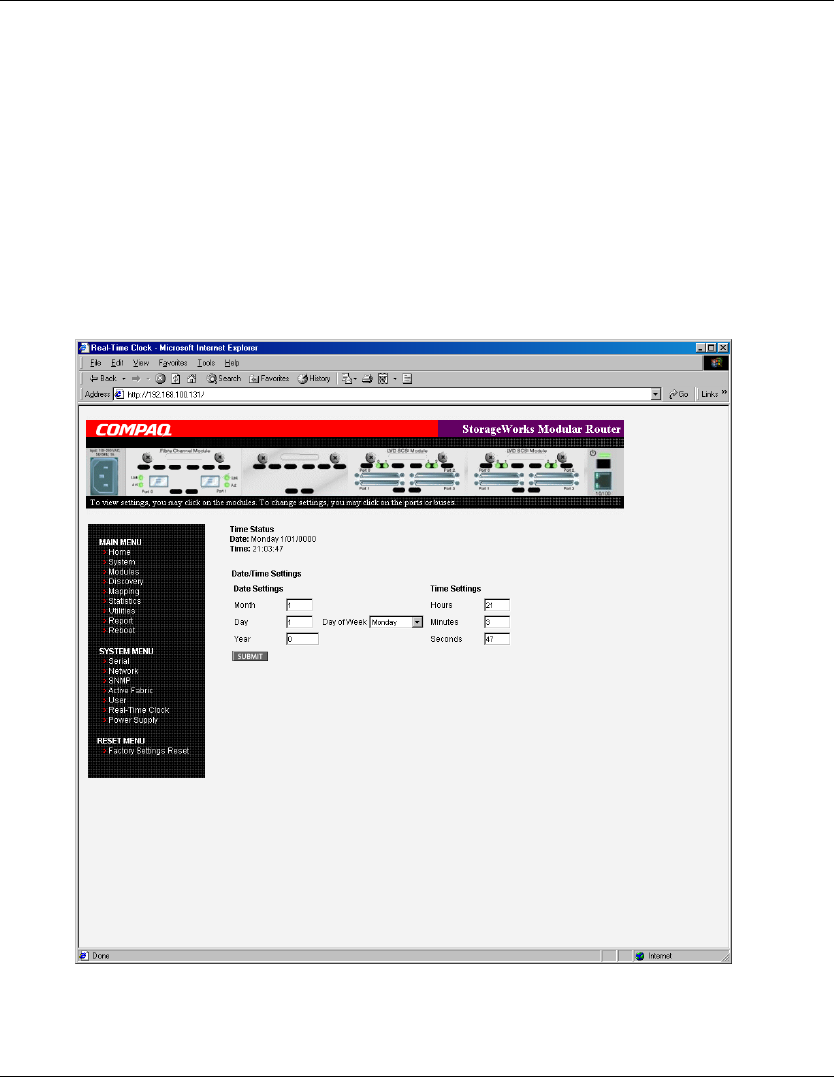
Visual Manager User Interface
StorageWorks by Compaq Network Storage Router M2402 User Guide 4-19
COMPAQ CONFIDENTIAL
Writer: Kim L. Miller File Name: e-ch4 Visual Manager User Interface.doc
Codename: Part Number: 269782-001 Last Saved On: 2/22/02 4:14 PM
The user name and password should be unique and kept confidential. Compaq
recommends using a combination of letters and numbers when creating the user name
and password.
NOTE: These security settings affect all user interfaces of the router.
Real-Time Clock Configuration
The Real Time Clock screen is used to set the system time and date. Figure 4-12 is an
example of the Real-Time Clock screen.
Figure 4-12: Real-Time Clock screen


















