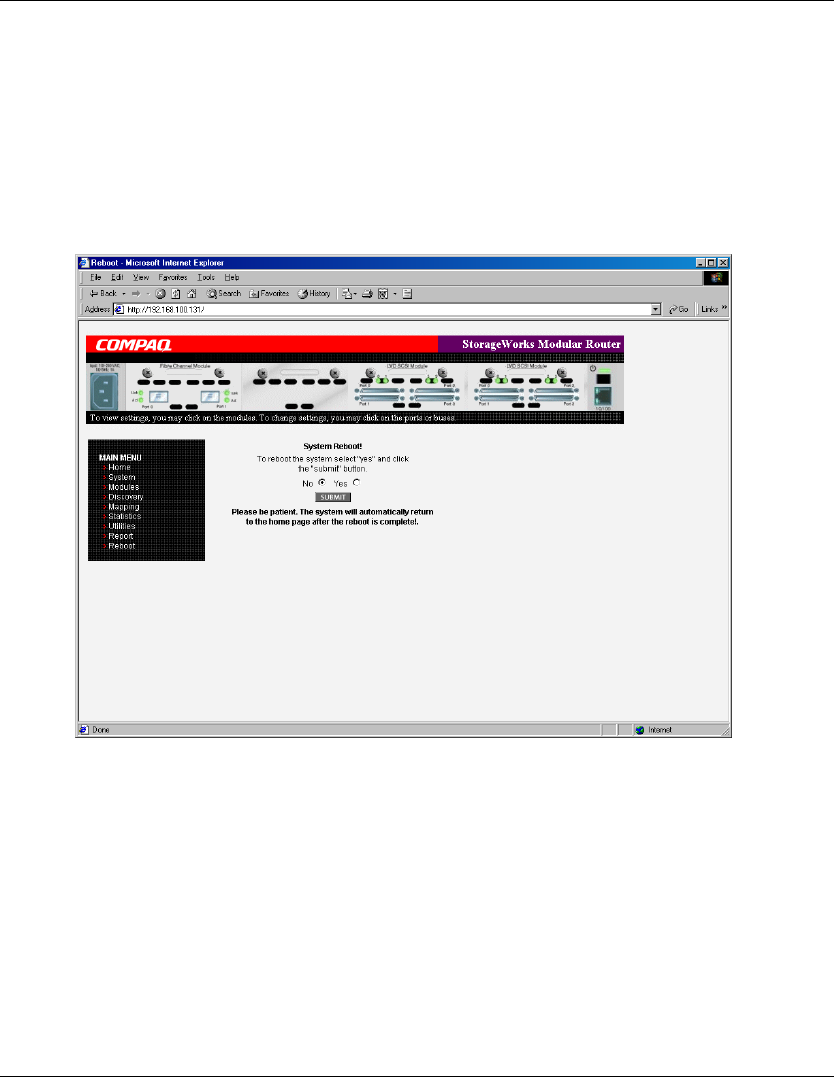
Visual Manager User Interface
StorageWorks by Compaq Network Storage Router M2402 User Guide 4-63
COMPAQ CONFIDENTIAL
Writer: Kim L. Miller File Name: e-ch4 Visual Manager User Interface.doc
Codename: Part Number: 269782-001 Last Saved On: 2/22/02 4:14 PM
Reboot Option
Router reboots are executed using this router Main Menu option. Figure 4-42 is an
example of the Reboot screen.
When the router is rebooted, current router activities will be disrupted. All submitted
configuration changes will be activated during the boot-up process.
Figure 4-42: Reboot screen


















