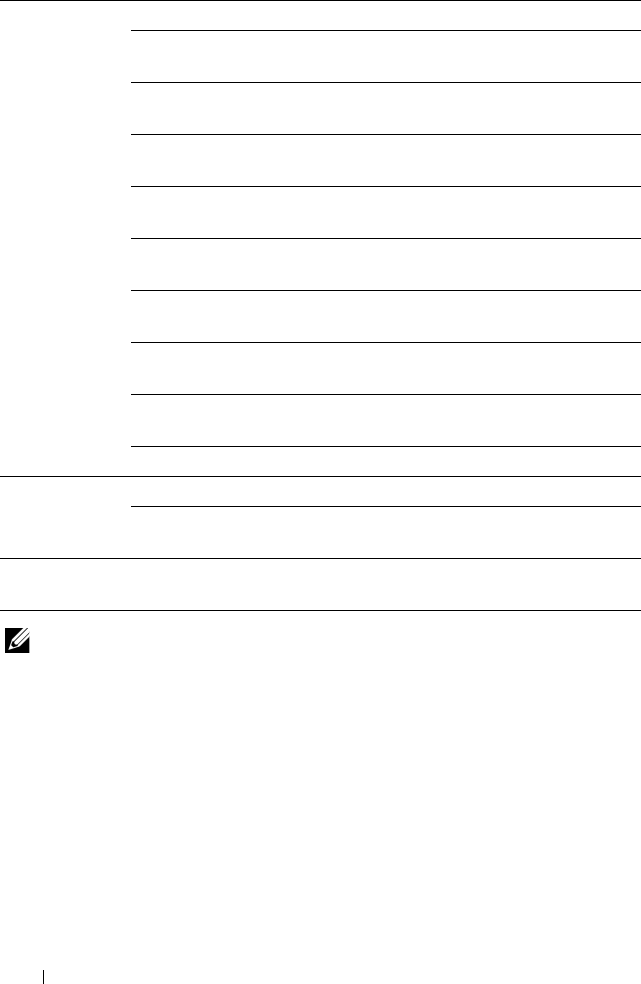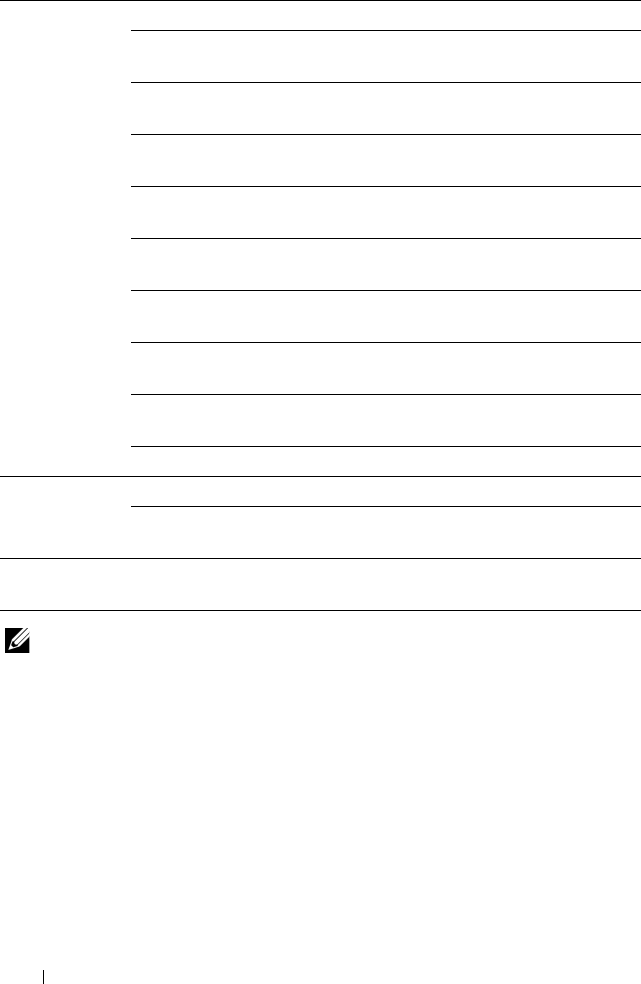
150 Dell Printer Configuration Web Tool
NOTE: This item is available only when the printer is connected with a wireless
network.
Reset Print Server
Purpose:
To initialize NVM (non-volatile memory) for the network feature and reboot
the printer. You can also initialize NVM of the printer from Reset Defaults in
the Printer Settings menu.
Values :
WEP Encryption Select the WEP key code from the list.
WEP Key 1 Enter the WEP key when WEP is selected from
Encryption of Security Settings.
Re-enter WEP
Key 1
Enter the WEP key 1 again to confirm.
WEP Key 2 Enter the WEP key when WEP is selected from
Encryption of Security Settings.
Re-enter WEP
Key 2
Enter the WEP key 2 again to confirm.
WEP Key 3 Enter the WEP key when WEP is selected from
Encryption of Security Settings.
Re-enter WEP
Key 3
Enter the WEP key 3 again to confirm.
WEP Key 4 Enter the WEP key when WEP is selected from
Encryption of Security Settings.
Re-enter WEP
Key 4
Enter the WEP key 4 again to confirm.
Transmit Key Specifies the transmit key type from the list.
WPA-PSK Pass Phrase Specifies the pass phrase.
Re-enter Pass
Phrase
Enter the pass phrase again to confirm.
*
1
This item is available only when the Infrastructure mode is selected for Network
Type.