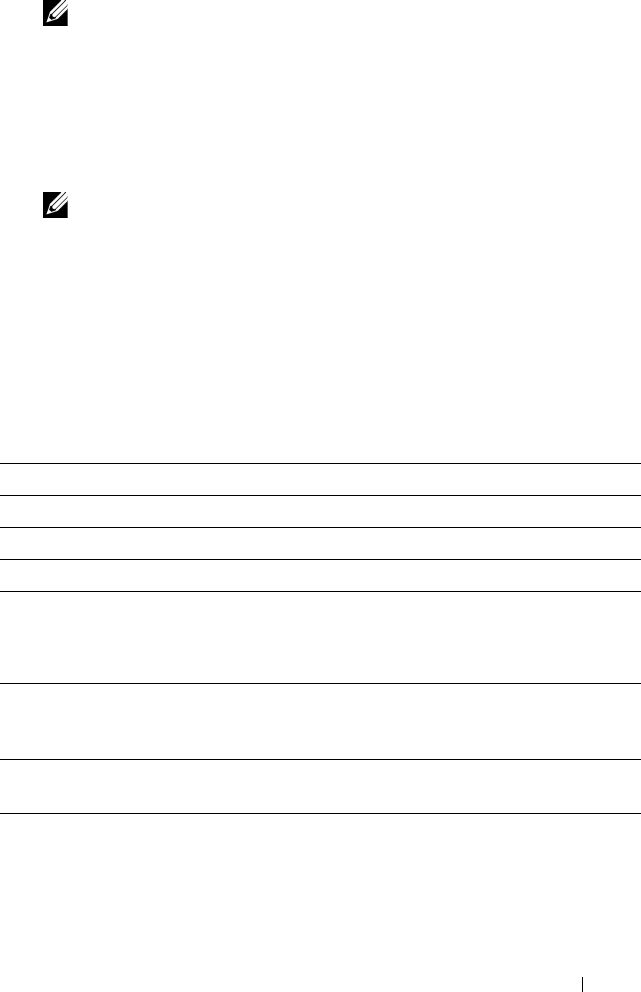
Installing Printer Drivers on Computers Running Windows 69
NOTE: If the printer to be installed is not listed in Select Printer, try the
following steps:
• Click Refresh to update the information.
• Click Add Printer, and then enter a port name (any alphanumeric string of
your choosing) and an existing IP address for the printer.
7
Select the required items on the
Printer Configuration
, and then click
Install
.
NOTE: When you change installation folder, click Input, and then enter the
path and click OK on Installation Folder dialog box.
8
Click
Finish
to exit this tool.
Configuring Wireless Settings
This section describes how to configure wireless settings through Easy Setup
Navigator.
The specifications of wireless setting function are described below:
You can select a method to configure a wireless setting from the following:
Item Specification
Connectivity Wireless
Connectivity Standard IEEE 802.11b/802.11g/802.11n compliant
Bandwidth 2.4 GHz
Data Transfer Rate IEEE 802.11b mode: 11, 5.5, 2, 1 Mbps
IEEE 802.11g mode: 54, 48, 36, 24, 18, 12, 9, 6 Mbps
IEEE 802.11n mode: 65 Mbps
Security 64 (40-bit key)/ 128 (104-bit key) WEP, WPA-PSK
(TKIP, AES), WPA2-PSK (AES)(IEEE 802.1x
attestation function of WPA 1x non-corresponds)
Wifi Protected Setup (WPS) Push Button Configuration (PBC), Personal
Identification Number (PIN)


















