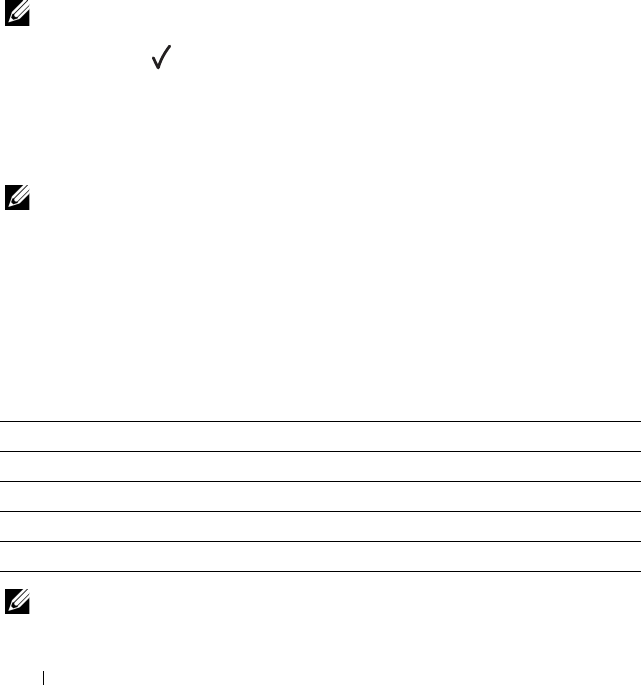
216 Understanding the Printer Menus
Error History
Purpose:
To print a detailed list of paper jams and fatal errors.
Color Test Page
Purpose:
To print a page for testing colors.
Admin Menu
Use the Admin Menu menu to configure a variety of printer features.
NOTE: A Password is required to enter the Admin Menu menu when Panel
Lock Set
is set to Enable. In this case, enter the password you specified,
and press
the
button.
Network
Use the Network menu to change the printer settings affecting jobs sent to
the printer through the wired or wireless network.
NOTE: Values marked by an asterisk (*) are the factory default menu settings.
Ethernet
Purpose:
To specify the communication speed and the duplex settings of Ethernet.
The change becomes effective after the printer is turned off and then on.
Values :
NOTE: This item is displayed only when the printer is connected with a wired
network.
Auto* Detects the Ethernet settings automatically.
10Base Half Uses 10base-T half-duplex.
10Base Full Uses 10base-T full-duplex.
100Base Half Uses 100base-TX half-duplex.
100Base Full Uses 100base-TX full-duplex.


















