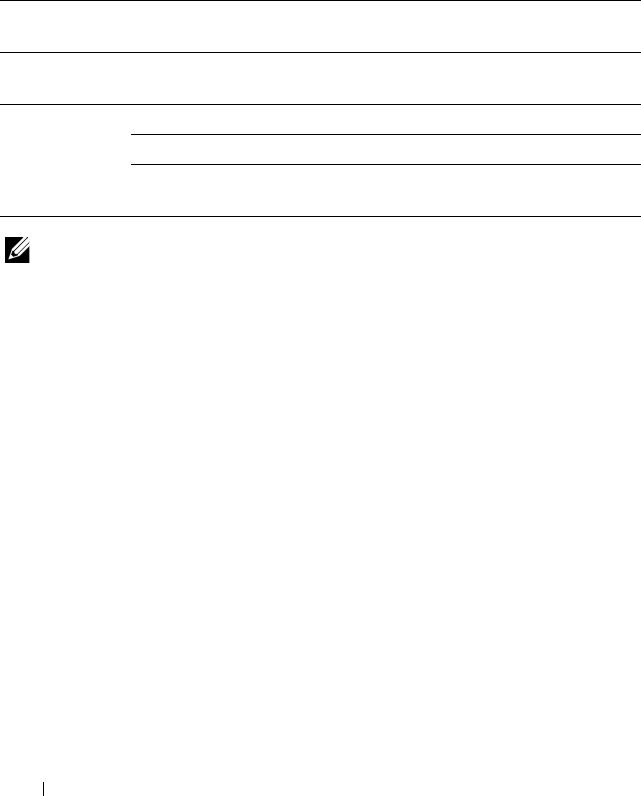
152 Dell Printer Configuration Web Tool
IP Filter (IPv4)
Purpose:
To specify the IP address and subnet mask to be permitted or denied access to
the printer.
Values :
NOTE: This item is only available for LPD or Port9100.
Copy Printer Settings
The Copy Printer Settings menu contains the Copy Printer Settings and
Copy Printer Settings Report pages.
Copy Printer Settings
Purpose:
To copy the printer settings to one or more printers of the same model.
To copy the settings to another printer, specify the IP address and password of
the printer to which the settings are copied in the IP Address
text box and
Password text box. Then, click the Copy the settings to the Host in the above
list. button. Copying the settings is complete. The connection time-out
period is 60 seconds. After that, you can check whether the settings were
copied to this page. And you need to click the Copy the settings to the Host
in the above list and reboot the machine button of the Dell Printer
Configuration Web Tool in the destination printer to verify if the settings
were actually copied or not.
Address Specifies the IP addresses that are permitted or denied access to the
printer. Enter a numeric value between 0 and 255 in each field.
Address Mask Specifies the subnet mask that are permitted or denied access to
the printer. Enter a numeric value between 0 and 255 in each field.
Active Mode Reject Rejects printing from specified network address.
Permit Permits printing from specified network address.
Disabled Disables the IP Filter feature for the specified IP
address.


















