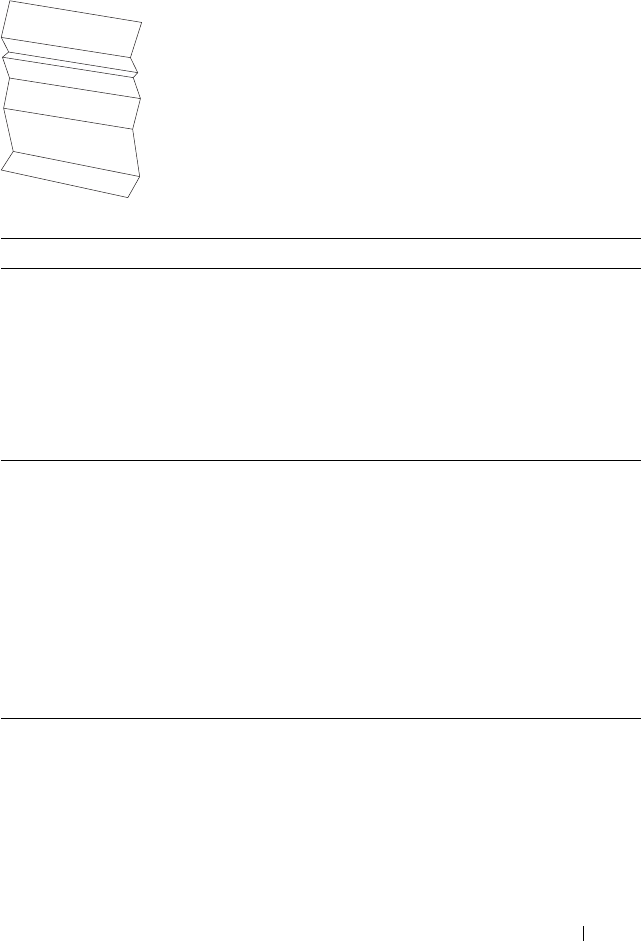
Troubleshooting 299
Wrinkled/Stained paper
Action Yes No
1 Verify that the correct print media is being
used. See "Supported Paper Sizes" on page 162
and "Print Media Guidelines" on page 155. If
not, use the print media recommended for the
printer.
Is the problem recovered?
The task is
complete.
If printing on
an envelope, go
to action 2.
If printing on
print media
other than
envelopes,
contact Dell.
2
Check the crease. Is the crease within 30 mm of
the four edges of the envelope?
This type of
crease is
considered
normal. Your
printer is not at
fault.
If the envelope
is 220 mm or
longer (C5 or
Envelope#10),
go to action 3a.
If the envelope
is shorter than
220 mm
(Monarch or
DL), go to
action 3b.
3a
Does the envelope have a flap on the long edge?
The envelope is
Envelope#10.
Go to 4b.
The envelope
is C5. Go to
action 4a.


















