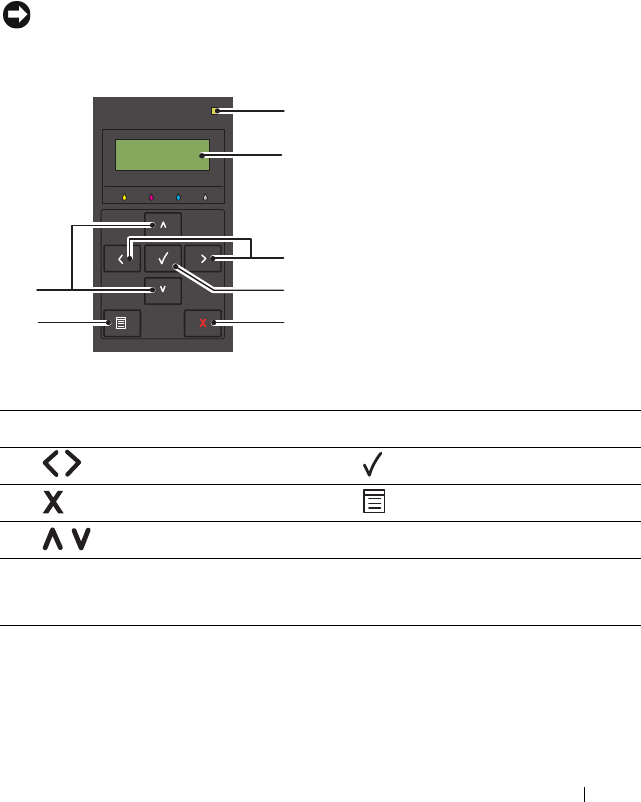
Understanding Printer Messages 245
18
Understanding Printer Messages
The printer operator panel displays messages describing the current state of
the printer and indicates possible printer problems you must resolve. This
chapter describes messages, their meanings, and how to clear them.
NOTICE: When an error code is displayed, the print data remaining on the printer
and the information accumulated in the memory of the printer are not secured.
1 Ready/Error indicator
*
2 LCD Panel
3
buttons 4 button
5 (Cancel) button 6 (Menu) button
7
buttons
* Lights up green when the printer is ready or sleeping and blinks when data is being
received. Lights up orange when an error occurs and blinks when an unrecoverable
print error occurs.
1
6
7
5
3
4
2


















