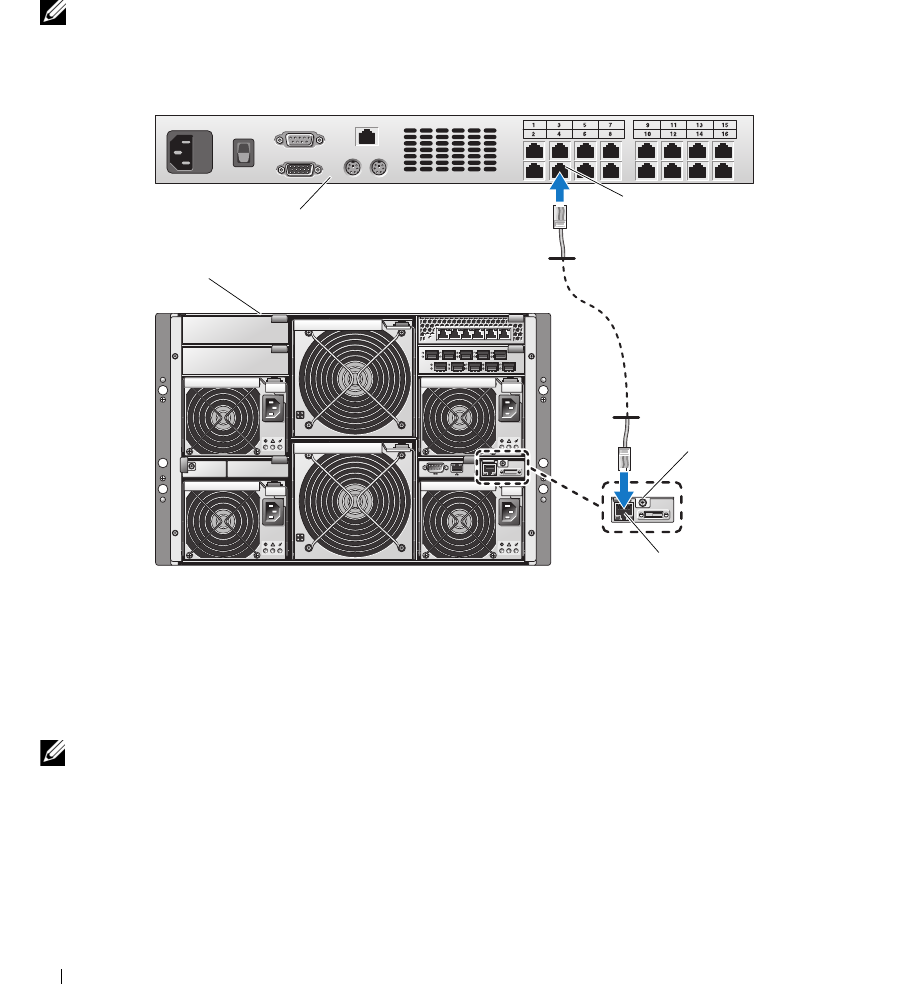
68 Installing System Options
Tiering an Avocent Analog KVM Switch From a Dell Console Switch
To tier an Avocent Analog KVM switch from a Dell 2161DS, 180AS, or 2160AS console switch, connect
the ACI port on the rear of the Avocent Analog KVM switch to one of the 16 ARI ports on the back of the
Dell console switch (see Figure 3-8).
NOTE: Do not connect the KVM switch ACI port to a LAN device such as a network hub. Doing so may result in
equipment damage.
Figure 3-8. Tiering an Avocent Analog KVM Switch from a Dell Console Switch
Once the KVM switch is connected, the server modules appear in OSCAR. The Dell console switch will
automatically configure the slots in the KVM menu.
NOTE: Once the local system is set up, you must also resynchronize the server list from the Remote Console
Switch software in order to see the list of server modules. See "Resynchronizing the Server List at the Remote
Client Workstation."
1 Dell console switch 2 ARI port 3 analog KVM switch
4 ACI port 5 system
2
4
1
5
3


















