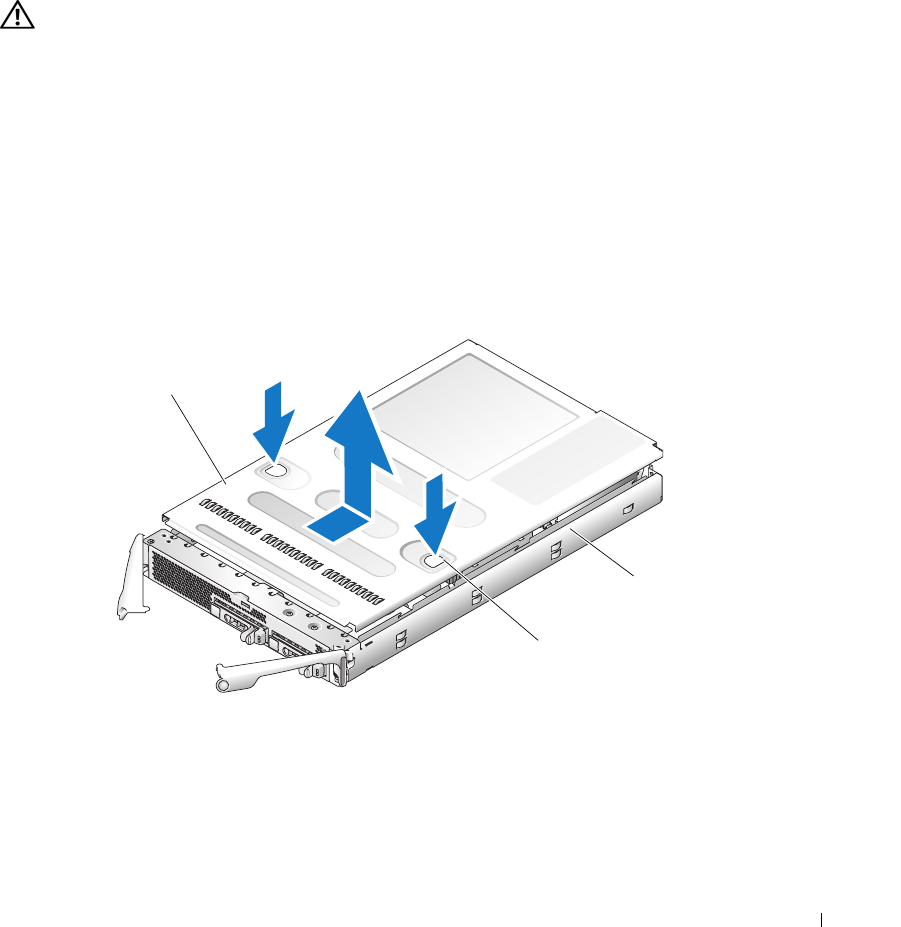
Installing System Options 75
4
Continue to rotate the upper handle inward until it is flush against the lower handle.
The upper-handle release latch locks both handles to the front panel of the server module when the
handles are properly closed.
5
Turn on the server module by pressing the module's power button.
Opening the Server Module
CAUTION: Only trained service technicians are authorized to remove the system cover and access any of the
components inside the system. See your Product Information Guide for complete information about safety
precautions, working inside the computer, and protecting against electrostatic discharge.
1
Remove the server module. See "Removing a Server Module."
2
Orient the server module as shown in Figure 3-13 so that the two cover-release buttons are facing up.
3
Press down on both cover-release buttons and slide the cover toward the back of the server module
until it stops.
4
Carefully lift the cover away from the server module.
Figure 3-14 illustrates the major components of the inside of the server module.
Figure 3-13. Opening a Server Module
1 cover 2 server module 3 cover-release buttons (2)
3
2
1


















