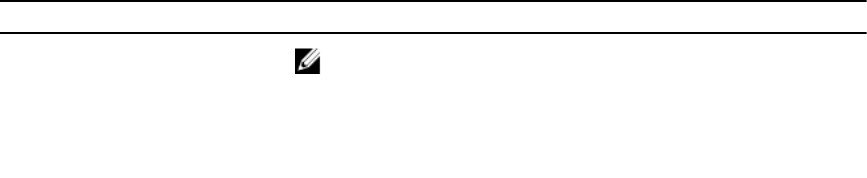
Operating System SNMP CIM
NOTE: While ESXi supports SNMP
traps, it does not support hardware
inventory through SNMP.
Citrix XenServer 6.5 Available in the net-snmp package from
the operating system installation media
Unavailable
Server Administrator Home Page
The Server Administrator home page provides easy-to-set up and easy-to-use Web browser-based
system management tasks from the managed system or from a remote host through a LAN, dial-up
service, or wireless network. When the Dell Systems Management Server Administrator Connection
Service (DSM SA Connection Service) is installed and configured on the managed system, you can
perform remote management functions from any system that has a supported Web browser and
connection. Additionally, the Server Administrator home page provides an extensive, context-sensitive
online help.
Other Documents You May Need
In addition to this guide, you can access the following guides available at dell.com/
softwaresecuritymanuals.
• The Dell Systems Software Support Matrix provides information about the various Dell systems, the
operating systems supported by these systems, and the components that can be installed on these
systems.
• The Server Administrator Installation Guide contains instructions to help you install Dell OpenManage
Server Administrator.
• The Management Station Software Installation Guide contains instructions to help you install Dell
OpenManage management station software.
• The OpenManage SNMP Reference Guide documents the Simple Network Management Protocol
(SNMP) management information base (MIB).
• The Dell OpenManage Server Administrator CIM Reference Guide documents the Common
Information Model (CIM) provider, an extension of the standard management object format (MOF) file.
• The Messages Reference Guide lists the messages that are displayed in your Server Administrator
home page Alert log or on your operating system’s event viewer.
• TheServer Administrator Command Line Interface Guide documents the complete command line
interface for Server Administrator.
• The Dell Remote Access Controller 5 User's Guide provides comprehensive information about using
the RACADM command line utility to configure a DRAC 5.
• The Dell Chassis Management Controller User’s Guide provides comprehensive information about
using the controller that manages all modules in the chassis containing your Dell system.
• The Command Line Reference Guide for iDRAC6 and CMC provides information about the RACADM
subcommands, supported interfaces, property database groups and object definitions for iDRAC6 and
CMC.
• The Integrated Dell Remote Access Controller 7 (iDRAC7) User's Guide provides information about
configuring and using iDRAC7 for 12G rack, tower, and blade servers to remotely manage and monitor
your system and its shared resources through a network.
• The Integrated Dell Remote Access Controller 6 (iDRAC6) Enterprise for Blade Servers User Guide
provides information about configuring and using an iDRAC6 for 11G blade servers to remotely
manage and monitor your system and its shared resources through a network.
10


















