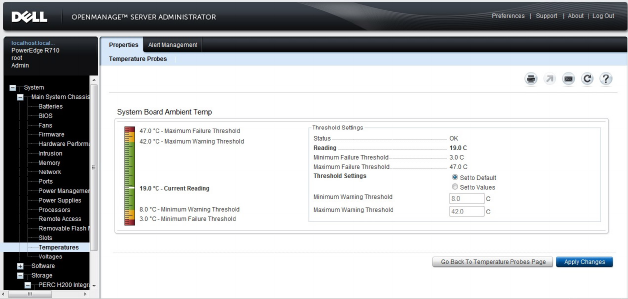
Underlined Items
Clicking an underlined item in the action window data area displays additional details about that item.
Gauge Indicators
Temperature probes, fan probes, and voltage probes are each represented by a gauge indicator. For
example, the following figure shows readings from a system's CPU fan probe.
Figure 3. Gauge Indicator
Using The Online Help
Context-sensitive online help is available for every window of the Server Administrator home page.
Clicking Help opens an independent help window that contains detailed information about the specific
window you are viewing. The online help is designed to guide you through the specific actions required
to perform all aspects of the Server Administrator services. Online help is available for all windows you
can view, based on the software and hardware groups that Server Administrator discovers on your system
and your user privilege level.
Using The Preferences Home Page
The left-hand pane of the Preferences home page (where the system tree is displayed on the Server
Administrator home page) displays all available configuration options in the system tree window.
The available Preferences home page configuration options are:
• General Settings
• Server Administrator
You can view the Preferences tab after you log in to manage a remote system. This tab is also available
when you log in to manage the Server Administrator Web server or manage the local system.
Like the Server Administrator home page, the Preferences home page has three main areas:
• The global navigation bar provides links to general services.
– Click Home to return to the Server Administrator home page.
35


















