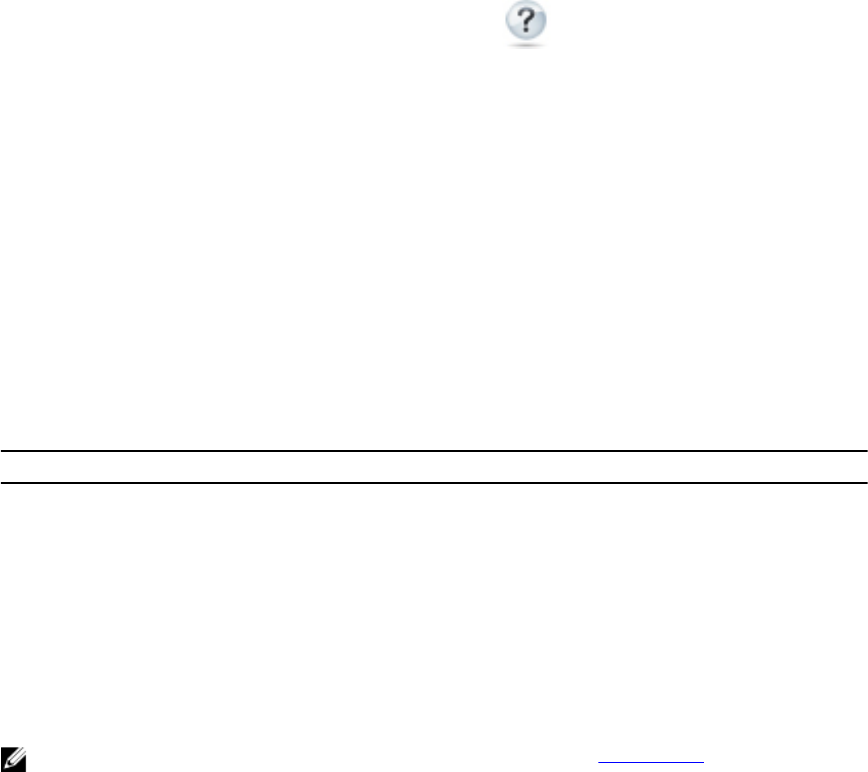
6
Server Administrator Logs
Server Administrator allows you to view and manage hardware, alert, and command logs. All users can
access logs and print reports from either the Server Administrator home page or from its command line
interface. Users must be logged in with Administrator privileges to clear logs or must be logged in with
Administrator or Power User privileges to e-mail logs to their designated service contact.
For information about viewing logs and creating reports from the command line, see the Server
Administrator Command Line Interface Guide at dell.com/openmanagemanuals.
When viewing Server Administrator logs, you can click Help ( ) for more detailed information about
the specific window you are viewing. Server Administrator log help is available for all windows accessible
to the user based on user privilege level and the specific hardware and software groups that Server
Administrator discovers on the managed system.
Integrated Features
Click a column heading to sort by the column or change the sort direction of the column. Additionally,
each log window contains several task buttons that can be used for managing and supporting your
system.
Log Window Task Buttons
The following table lists the Log window task buttons.
Table 11. Log Window Task Buttons
Name Description
Print To print a copy of the log to your default printer.
Export To save a text file containing the log data (with the values of each data field
separated by a customizable delimiter) to a destination you specify.
Email To create an e-mail message that includes the log content as an attachment.
Clear Log To erase all events from the log.
Save As To save the log content in a .zip file.
Refresh To reload the log content in the action window data area.
NOTE: For additional information about using the task buttons, see Task Buttons .
70


















