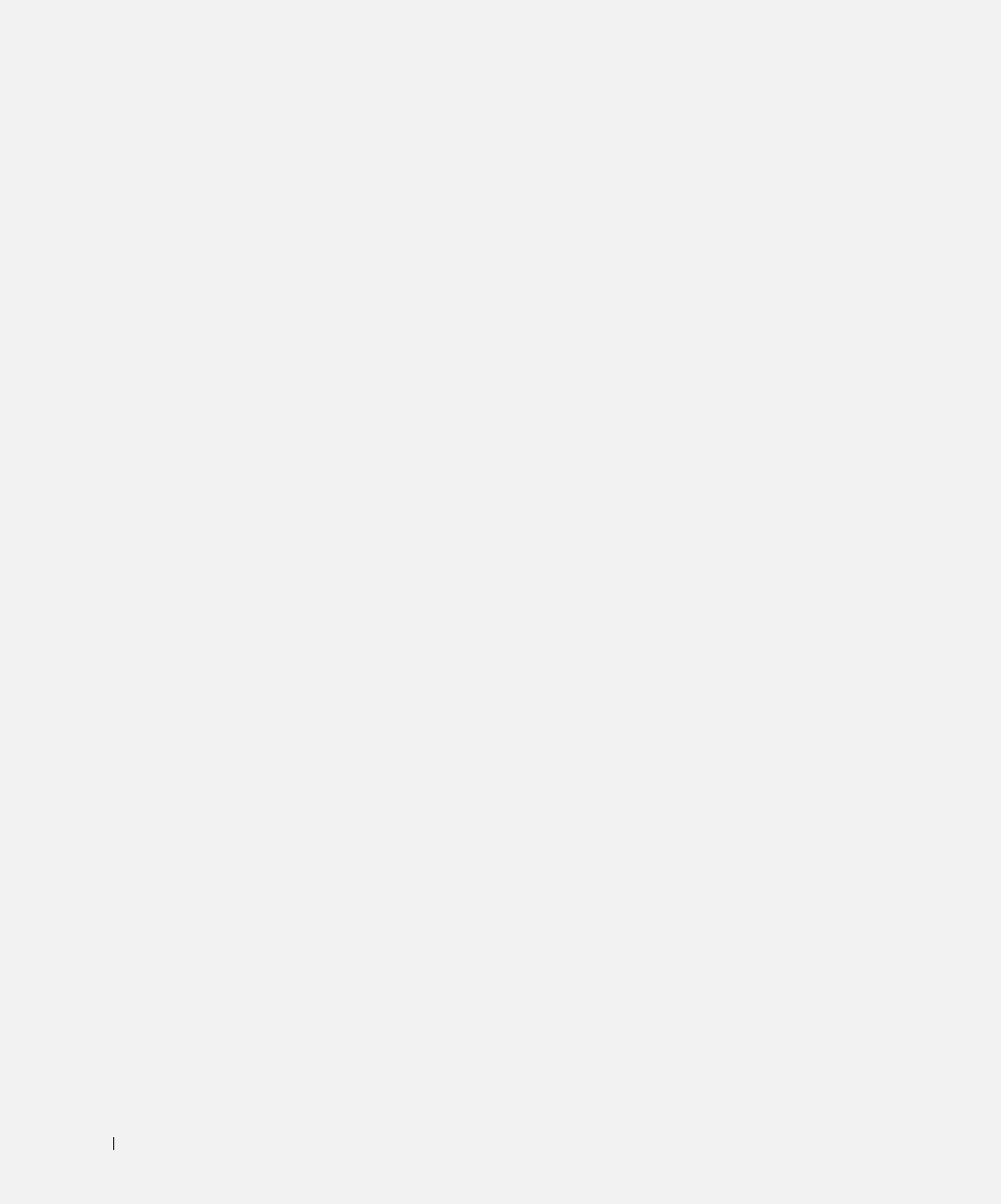
184 Index
184 Index
floppy drive
connecting to the parallel
port, 28
fixing problems, 108
H
hard drive
description, 25, 31
replacing, 134
system view, 25, 31
hardware
drivers, 113
Hardware Troubleshooter, 118
help file
accessing, 104
I
IEEE 1394 connector
description, 24
system view, 24
Infrared Sensor
enabling, 148
infrared sensor
description, 24
system view, 24
Internet connection
about, 34
options, 34
setting up, 34
IR sensor
description, 24
system view, 24
IRQ conflicts, 118
K
keyboard
description, 22
fixing problems, 67
shortcuts, 62
system view, 22
unexpected characters, 67
keyboard status lights
description, 23
system view, 23
keypad
numeric, 62
L
line conditioners, 42
M
memory
adding, 124
removing, 125
Mini PCI card
installing, 128
Mini PCI card, modem, and
memory module cover
description, 31
system view, 31
modem
adding, 131
modem connector
description, 29
system view, 29
module bay
about, 52
description, 27
swapping devices while the
computer is running, 56
swapping devices while the
computer is turned off, 53
system view, 27
N
network
fixing problems, 91
network connector
description, 28
system view, 28
O
operating system
reinstallation
Windows XP, 119
P
parallel connector
description, 29
system view, 29
PC Card slot
description, 24
system view, 24
pc cards
fixing problems, 109


















