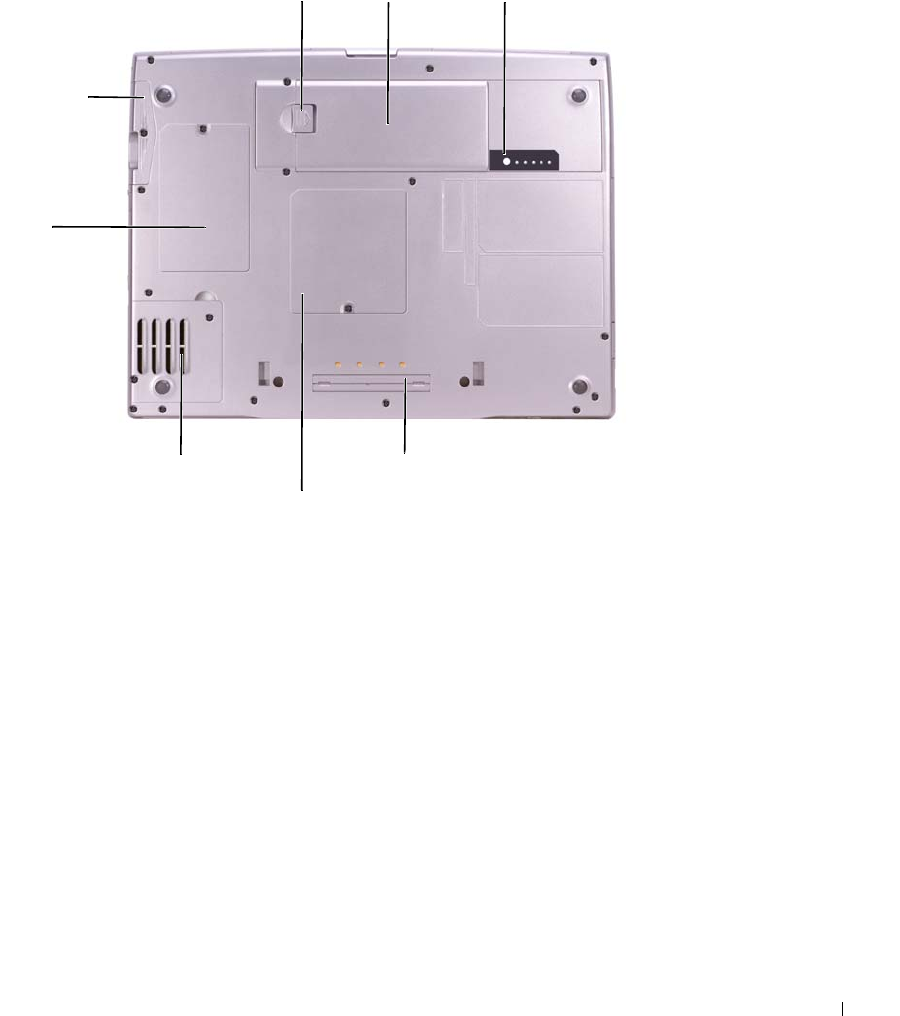
A Tour of Your Computer 31
Bottom View
HARD DRIVE — Stores software and data.
M
INI PCI CARD AND MODEM — Covers the compartment that contains the
optional modem and optional Mini PCI card. See page 128.
BATTERY-BAY LATCH RELEASE — Releases the battery. See page 47.
BATTERY — When a battery is installed, you can use the computer without
connecting the computer to an electrical outlet. See page 47.
BATTERY CHARGE GAUGE — Provides information on the battery charge. See
page 46.
MEMORY MODULE COVER — Covers the compartment that contains the
memory modules. See page 124.
DOCKING DEVICE SLOT — Lets you attach your computer to a docking device.
See the documentation that came with your docking device for additional
information.
FAN — The computer uses an internal fan to create airflow through the vents,
which prevents the computer from overheating.
hard drive
docking device slot
Mini PCI
card/modem
cover
battery
battery-bay latch release battery charge gauge
memory module cover
fan


















