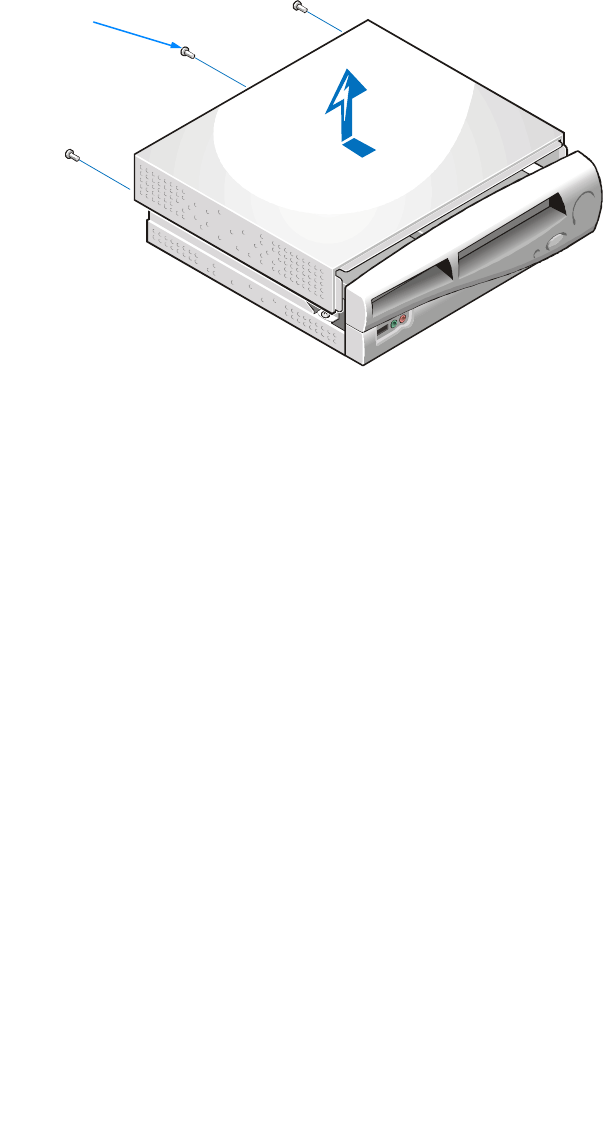
support.dell.com Installing Upgrades on the System Board 2-3
Figure 2-1. Removing the Computer Cover
6. Slide the cover toward the back of the computer about one-half inch.
7. Lift off the cover.
To replace the computer cover, perform the following steps:
1. Check all cable connections, especially those that might have come loose during
your work. Fold cables and unused connectors out of the way so that they do not
catch on the computer cover or interfere with airflow inside the computer.
2. Check to see that no tools or extra parts (including screws) are left inside the
computer.
3. Remove the front bezel by slightly lifting the three bezel tabs (see Figure 2-2) and
gently pulling the bezel away from the front panel.
screws (3)


















