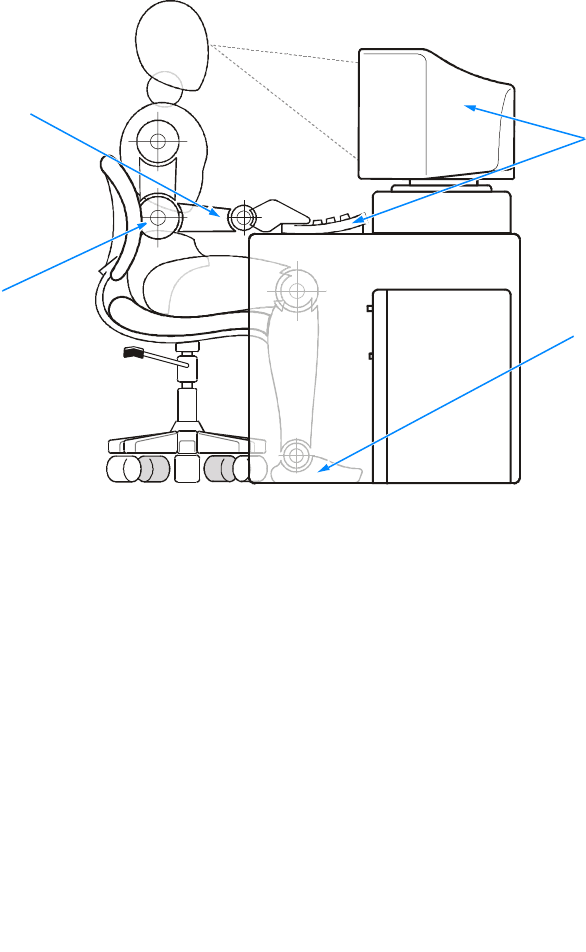
vii
• When sitting, make sure the weight of your legs is on your feet and not on the
front of your chair seat. Adjust your chair’s height or use a footrest, if necessary,
to maintain proper posture.
• Vary your work activities. Try to organize your work so that you do not have to
type for extended periods of time. When you stop typing, try to do things that
use both hands.
When Working Inside Your Computer
Before you remove the computer cover, perform the following steps in the sequence
indicated.
NOTICE: Do not attempt to service the computer system yourself, except
as explained in this guide and elsewhere in Dell documentation. Always
follow installation and service instructions closely.
1. Turn off your computer and all devices.
2. Ground yourself by touching an unpainted metal surface at the back of the com-
puter before touching anything inside your computer.
While you work, periodically touch an unpainted metal surface on the computer
to dissipate any static electricity that might harm internal components.
monitor screen at or below eye level
wrists relaxed and flat
arms at desk level
monitor and
keyboard
positioned
directly
in front of user
feet flat on the floor


















