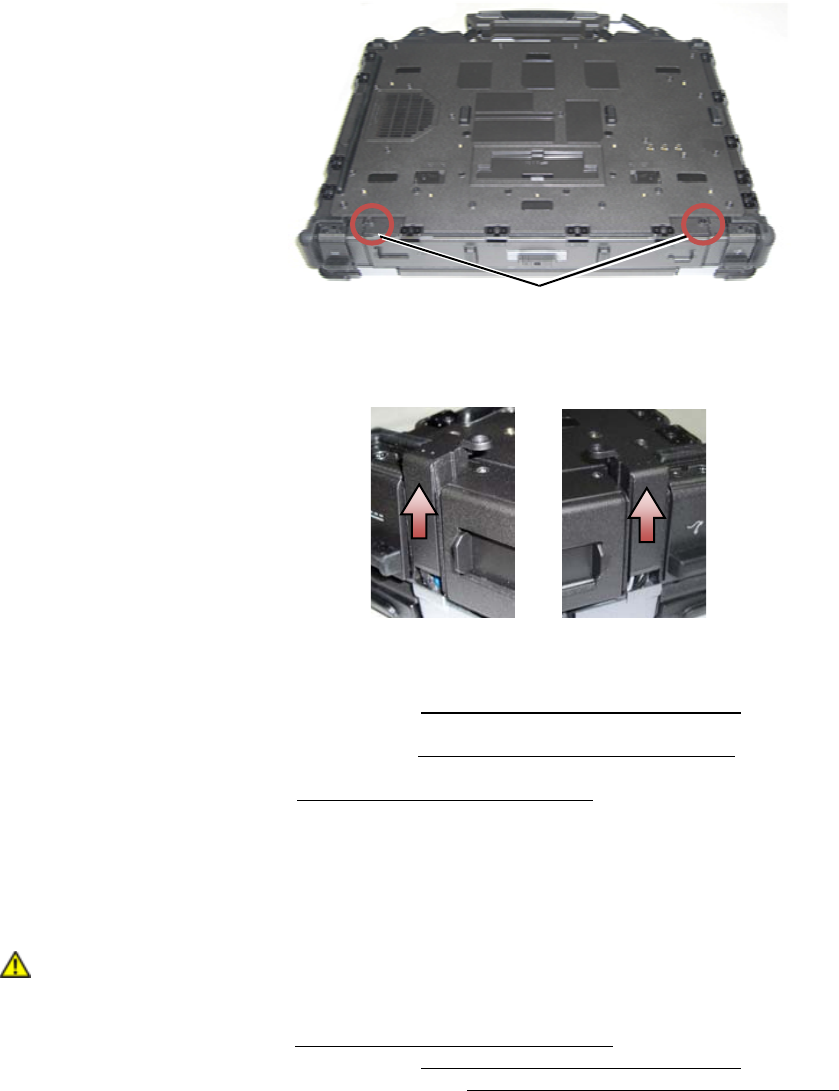
Dell
™
Latitude™ E6400 XFR Service Manual
Page 44
1 M2 x 3-mm screws (2)
4. Slide each cable cover up to remove.
19.2 Replacing the LCD Cable Channel Covers
1. Remove the bottom access panel (see Removing the Bottom Access Panel).
2. Slide the cable covers on while holding the LCD wires taught.
3. Replace the bottom access panel (see Replacing the Bottom Access Panel
).
4. Replace the M2x3-mm screw in each cable cover.
5. Follow the procedures in After Working on Your Computer
.
20 Display Assembly
20.1 Removing the Display Assembly
CAUTION: Before you begin any of the procedures in this section, follow the safety
instructions that shipped with your computer.
1. Follow the instructions in Before Working on Your Computer
.
2. Remove the bottom access panel (see Removing the Bottom Access Panel
).
3. Remove the LCD cable channel covers (see Removing the LCD Cable Channel Covers
).
4. Disconnect and unroute the display cable and the wireless cables (WLAN, WWAN, and WPAN). Position all
cables to the rear of the laptop after unrouting.
1


















