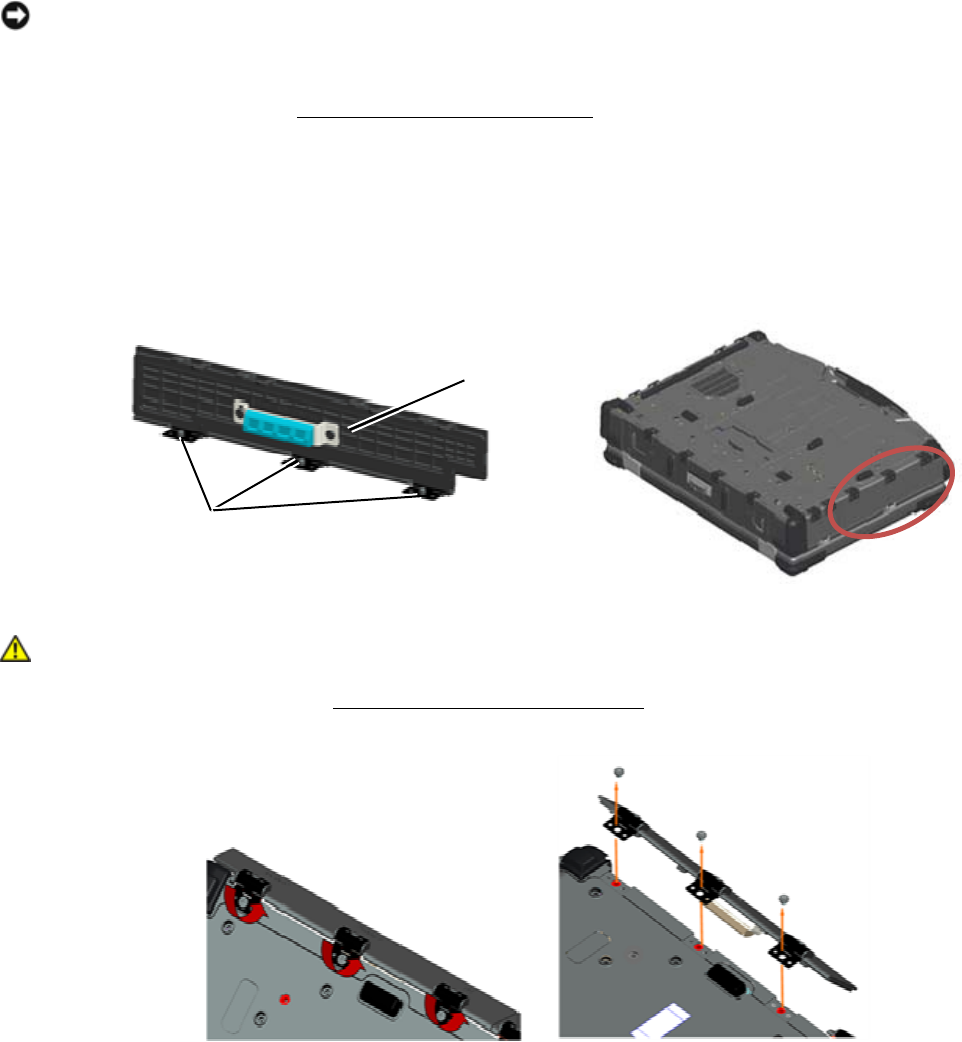
Dell
™
Latitude™ E6400 XFR Service Manual
Page 66
NOTICE: Image above has palm rest removed to show tab socket close-up. During installation,
verify handle pinions are inserted into the tab sockets properly during reassembly.
2. Replace the four M2.5 x 8-mm bottom retaining screws.
3. Replace the six M2.5 x 8-mm palm rest retaining screws.
4. Follow the procedures in After Working on Your Computer
.
37 Doors
37.1 Removing Media Bay Door
Parts Location
1 Media bay door 2 M3 x 3 mm screws (3)
CAUTION: Before you begin any of the procedures in this section, follow the safety
instructions that shipped with your computer.
1. Follow the procedures in Before Working on Your Computer
.
2. Open the door to relieve hinge pressure.
3. Remove the three M3 x 3-mm screws from the bottom of the base assembly
37.2 Replacing Media Bay Door
1. Insert door hinge onto assembly and align the hinge divots.
2
1


















