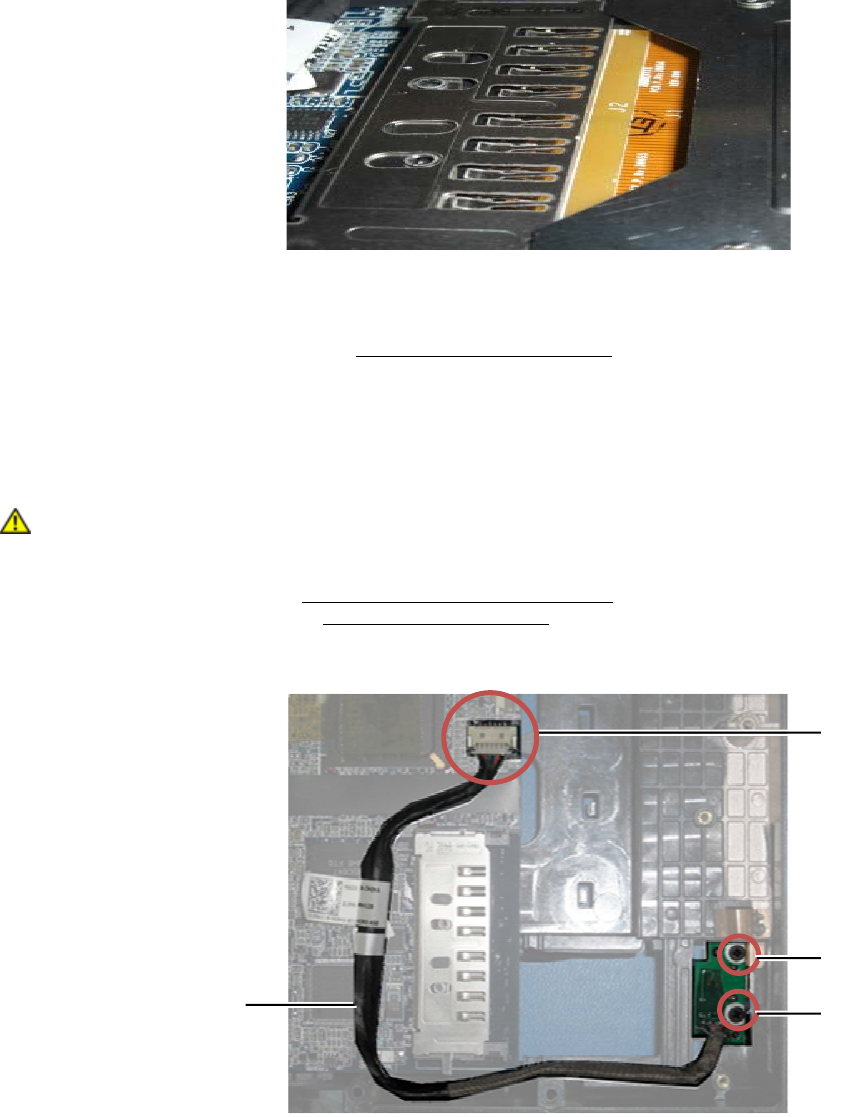
Dell
™
Latitude™ E6400 XFR Service Manual
Page 58
instructions that shipped with your computer.
1. Insert the card extender into the card connector on the system board.
2. Rotate the retainer clips over the card connector and press the extender card into the socket. The extender is
inserted properly if the white line on the PCB lines up with the metal cage of the system board connector.
3. Seat the retainer clips.
4. Replace the system board (see Replacing the System Board
).
28 1394 Card
28.1 Removing the 1394 Card
CAUTION: Before you begin any of the procedures in this section, follow the safety
instructions that shipped with your computer.
1. Follow the instructions in Before Working on Your Computer
.
2. Remove the card cage (see Removing the Card Cage).
3. Remove the two M2 x 3-mm screws.
4. Lift the 1394 card up at an angle to remove it.
1 1394 cable connection to system board 2 M2 x 3-mm screws (2)
3 1394 card 4 1394 cable
4
1
2
3


















