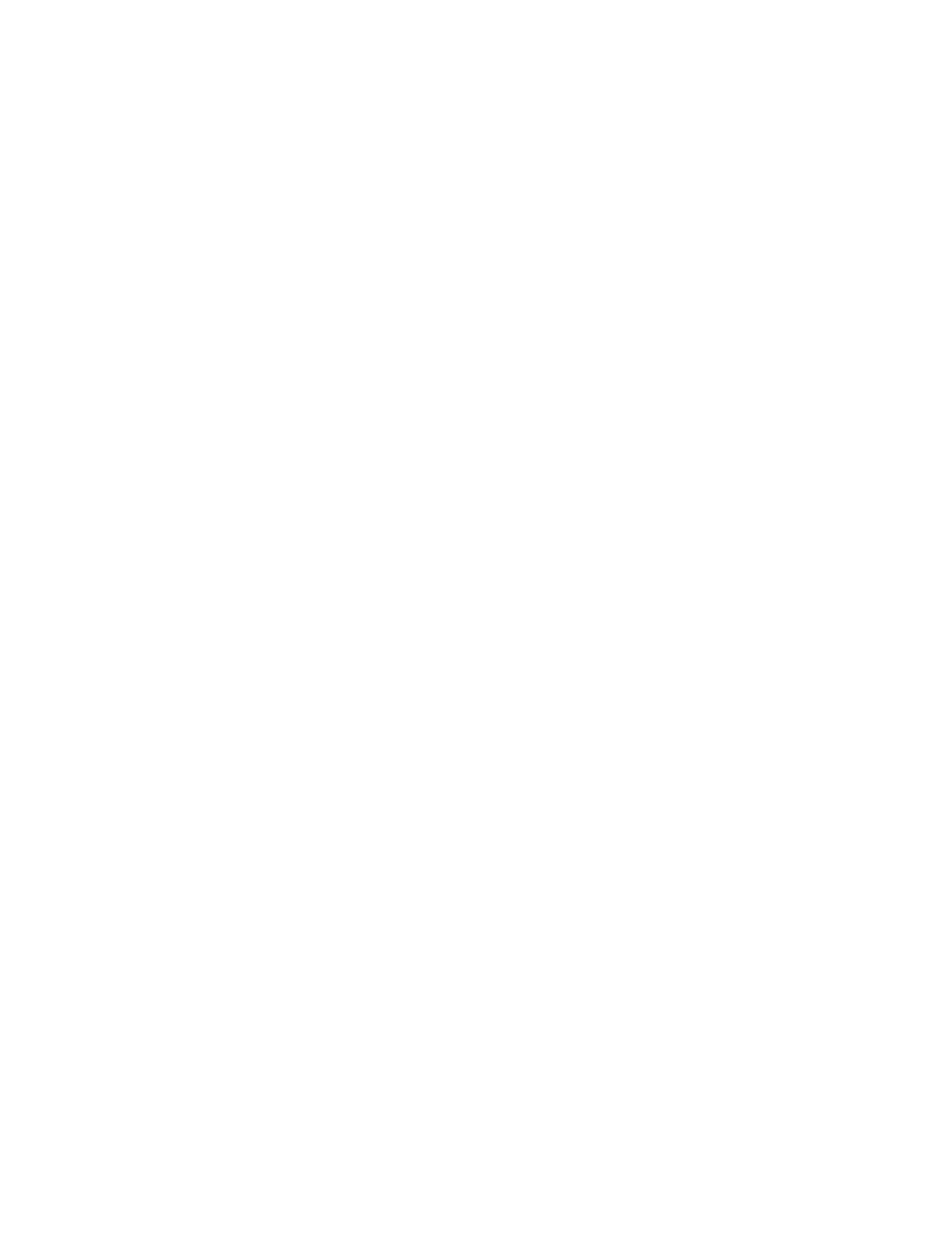
xii
Figure 6-22. Installing a Video-Memory Upgrade Module. . . . . . . . . . . . 6-22
Figure 6-23. SEC Cartridge/Heat Sink Removal . . . . . . . . . . . . . . . . . . . 6-23
Figure 6-24. System Battery Installation . . . . . . . . . . . . . . . . . . . . . . . . . 6-24
Figure 7-1. Internal View of the OptiPlex NX1 Computer . . . . . . . . . . . . 7-3
Figure 7-2. Optional-Stand Removal . . . . . . . . . . . . . . . . . . . . . . . . . . . . 7-3
Figure 7-3. Computer Cover Removal. . . . . . . . . . . . . . . . . . . . . . . . . . . 7-4
Figure 7-4. Service Access Lock . . . . . . . . . . . . . . . . . . . . . . . . . . . . . . . 7-5
Figure 7-5. Control Panel Removal . . . . . . . . . . . . . . . . . . . . . . . . . . . . . 7-6
Figure 7-6. Hard-Disk Drive Removal . . . . . . . . . . . . . . . . . . . . . . . . . . 7-7
Figure 7-7. System Power-Supply Removal . . . . . . . . . . . . . . . . . . . . . . 7-8
Figure 7-8. Expansion-Card Cage Removal . . . . . . . . . . . . . . . . . . . . . . . 7-9
Figure 7-9. Expansion-Card Removal . . . . . . . . . . . . . . . . . . . . . . . . . . 7-10
Figure 7-10. Riser Board Removal. . . . . . . . . . . . . . . . . . . . . . . . . . . . . . 7-11
Figure 7-11. System Board Removal. . . . . . . . . . . . . . . . . . . . . . . . . . . . 7-12
Figure 7-12. DIMM Removal. . . . . . . . . . . . . . . . . . . . . . . . . . . . . . . . . . 7-13
Figure 7-13. DIMM Installation . . . . . . . . . . . . . . . . . . . . . . . . . . . . . . . . 7-13
Figure 7-14. Installing a Video-Memory Upgrade Module. . . . . . . . . . . . 7-14
Figure 7-15. SEC Cartridge/Heat Sink Removal . . . . . . . . . . . . . . . . . . . 7-15
Figure 7-16. System Battery Installation . . . . . . . . . . . . . . . . . . . . . . . . . 7-16
Figure A-1. System Setup Screens . . . . . . . . . . . . . . . . . . . . . . . . . . . . . A-2
Figure A-2. Sample Device List Screen . . . . . . . . . . . . . . . . . . . . . . . . . . A-7
7DEOHV
Table 1-1. System-Board Jumper Descriptions . . . . . . . . . . . . . . . . . 1-20
Table 1-2. Interrupt Assignments . . . . . . . . . . . . . . . . . . . . . . . . . . . . 1-21
Table 1-3. DREQ Line Assignments . . . . . . . . . . . . . . . . . . . . . . . . . . 1-22
Table 1-4. OptiPlex GX1/GX1p DC Voltage Ranges . . . . . . . . . . . . . . 1-24
Table 1-5. OptiPlex NX1 DC Voltage Ranges. . . . . . . . . . . . . . . . . . . . 1-32
Table 1-6. Technical Specifications . . . . . . . . . . . . . . . . . . . . . . . . . . . 1-35
Table 3-1. POST Beep Codes . . . . . . . . . . . . . . . . . . . . . . . . . . . . . . . . 3-1
Table 3-2. System Error Messages . . . . . . . . . . . . . . . . . . . . . . . . . . . . 3-3
Table A-1. System Setup Options . . . . . . . . . . . . . . . . . . . . . . . . . . . . A-3


















