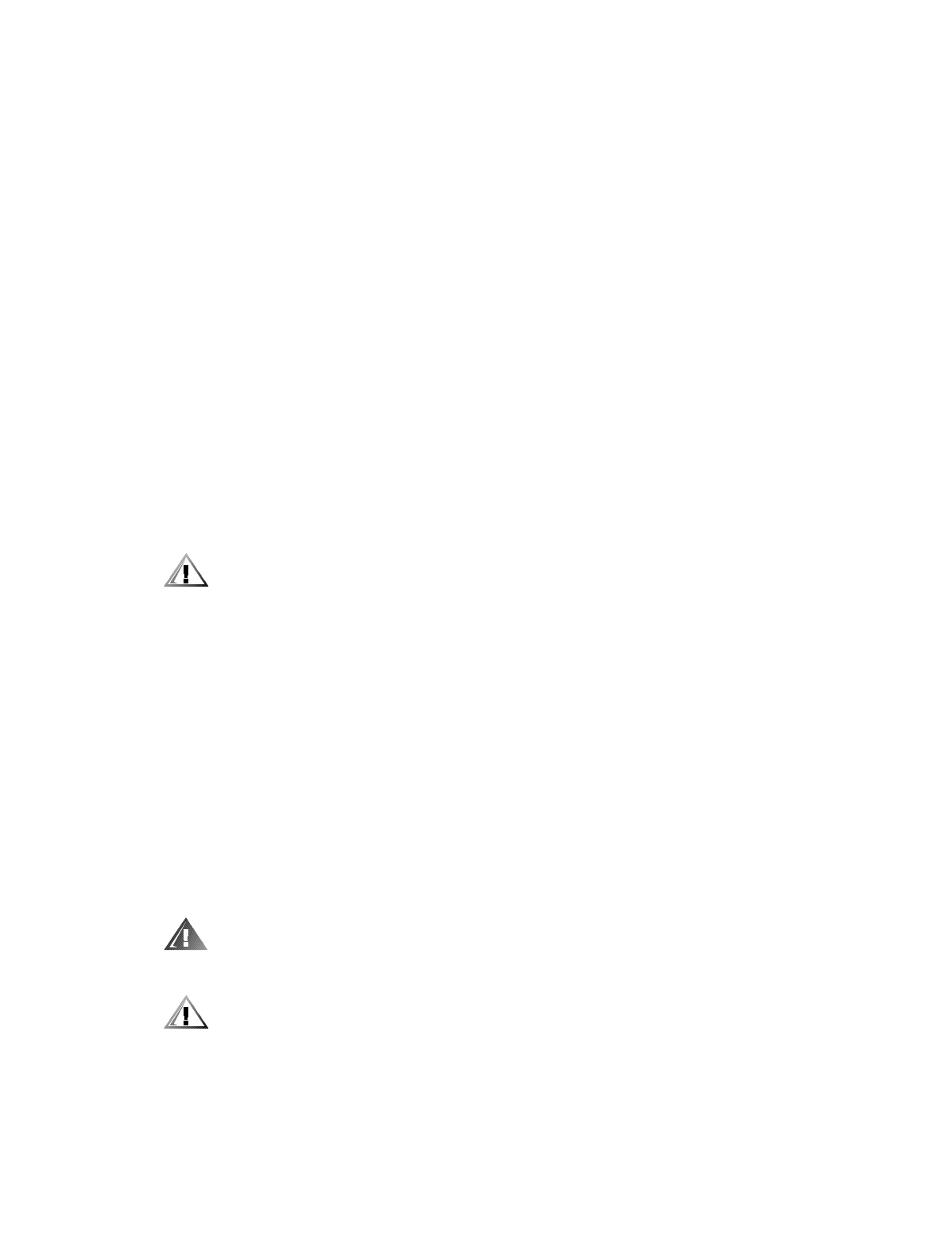
2-4
'HOO2SWL3OH[*;*;S0DQDJHG3&DQG2SWL3OH[1;1HW3&6\VWHPV6HUYLFH0DQXDO
System error messages:
These messages can indicate problems or
provide status information. If a system error message is displayed, see
Table 3-2.
Beep codes:
A beep code is a series of beeps that indicates an error
condition. If the system emits a beep code, see Table 3-1.
5. Observe the monitor screen for the Diagnostics Menu.
Does the Diagnostics Menu appear?
Ye s .
See “Running the System Diagnostics” found later in this chapter.
No.
Proceed to step 6.
6. Insert another copy of the
Dell Diagnostics Diskette
into the diskette drive,
and reboot the system.
Does the Diagnostics Menu appear?
Ye s .
See “Running the System Diagnostics” found later in this chapter.
No.
Proceed to the next section, “Internal Visual Inspection.”
,QWHUQDO9LVXDO,QVSH FWLRQ
&$87,21%HIRUH\RXSURFHHGZLWKWKHLQWHUQDOYLVXDOLQVSHFWLRQ
GHVFULEHGLQWKLVVHFWLRQHQVXUHWKDWWKHXVHUKDVVDYHGDOORSHQ
ILOHVDQGH[LWHGDOORSHQDSSOLFDWLRQVLISRVVLEOH
A simple visual inspection of a computer’s interior hardware can often lead to
the source of a problem, such as a loose expansion card, cable connector, or
mounting screw. When you perform the visual inspection, refer to Figures 1-3
through 1-6 as appropriate for your system for component location information.
To perform the internal visual inspection, follow these steps:
1. Turn off the system, including any attached peripherals, and disconnect all
the AC power cables from their power sources.
2. Remove the computer cover.
3. Verify that all chips, DIMMs, and expansion cards are fully seated in their
sockets or connectors.
:$51,1*7KHVLQJOHHGJHFRQWDFW6(&FDUWULGJHKHDWVLQN
DVVHPEO\FDQJHWH[W UHPHO\KRW%HVXUHWKDWWKHDVVHPEO\KDV
KDGVXIILFLHQWWLPHWRFRROEHIRUH\RXWRXFKLW
&$87,21:KLOHUHVHDWLQJWKH6(&FDUWULGJHKHDWVLQNDVVHPEO\
XVHDZULVWJURXQGLQJVWUDSRUPDLQWDLQFRQWDFWZLWKDPHWDOVXU
IDFHRQWKHFKDVVLV
The microprocessor is physically located in a SEC cartridge/heat sink
assembly on the system board. To reseat the microprocessor, remove the


















