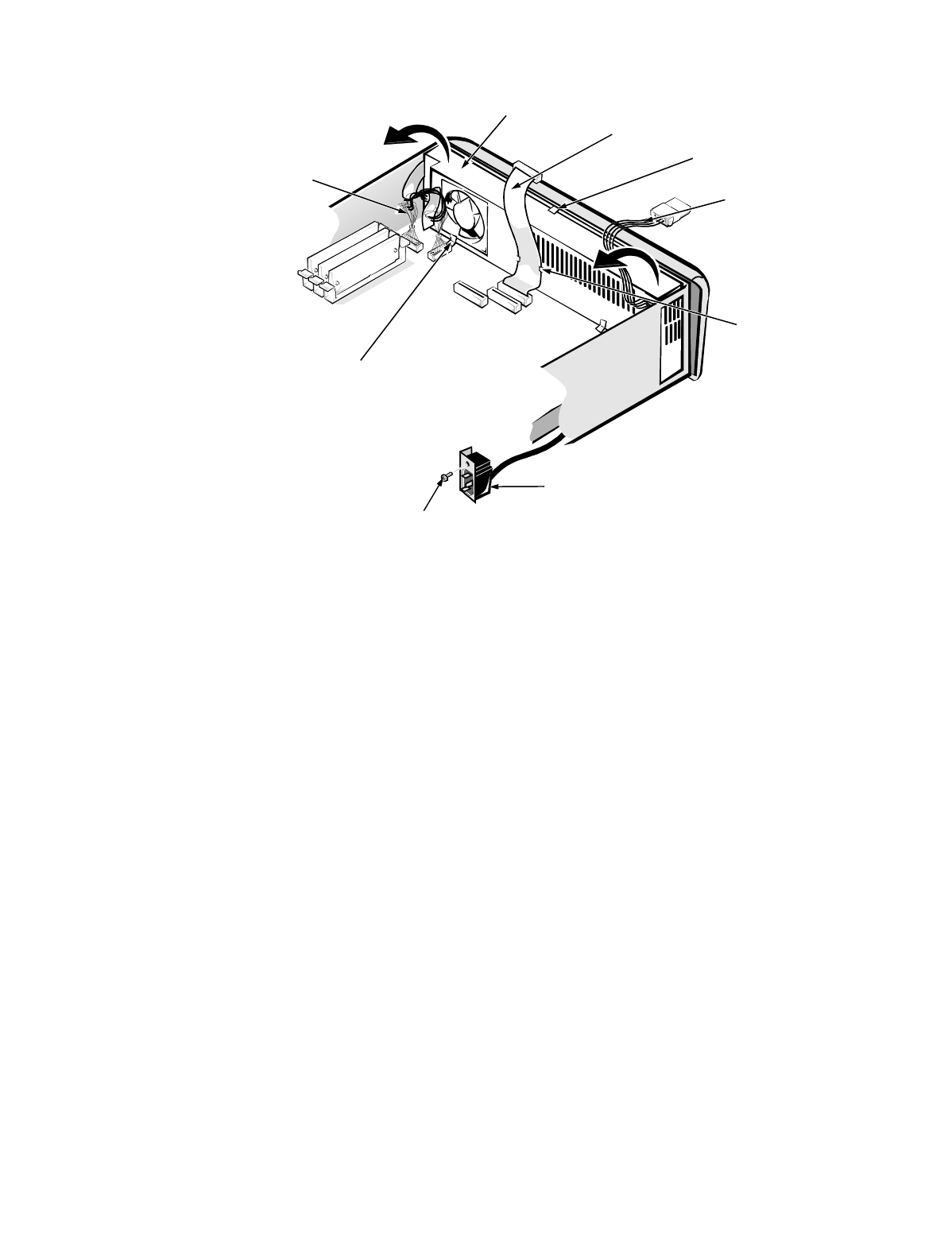
7-8
'HOO2SWL3OH[*;*;S0DQDJHG3&DQG2SWL3OH[1;1HW3&6\VWHPV6HUYLFH0DQXDO
6\VWHP3RZHU6XSSO\
)LJ XUH6\VWHP3RZHU6XSSO\5HPRYDO
To remove the system power supply, follow these steps:
1. Disconnect the AC power cable from the back of the computer.
2. Disconnect the DC power cables from the system board and the hard-disk
drive.
3. Remove the expansion-card cage.
4. Remove the EIDE cable from the tabs on the power supply.
5. Remove the screw securing the AC power receptacle to the back of the
chassis, and lift the connector away from the chassis.
6. Rotate the top of the system power supply back until it clears the retention
tab; then lift the power supply from the chassis.
When you reinstall the system power supply, place it in front of the two tabs
on the bottom of the chassis. Then rotate the power supply toward the front of
the chassis until the retention tab snaps into place. Route the EIDE cable
under the cable tabs on the power supply before reinstalling the expansion-
card cage.
power
supply
power-supply
retention tab
chassis tabs (2)
hard-disk drive
DC power cable
system-
board
DC power
cables (2)
AC power receptacle
screw
EIDE cable
cable tabs (2)





















