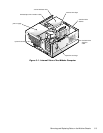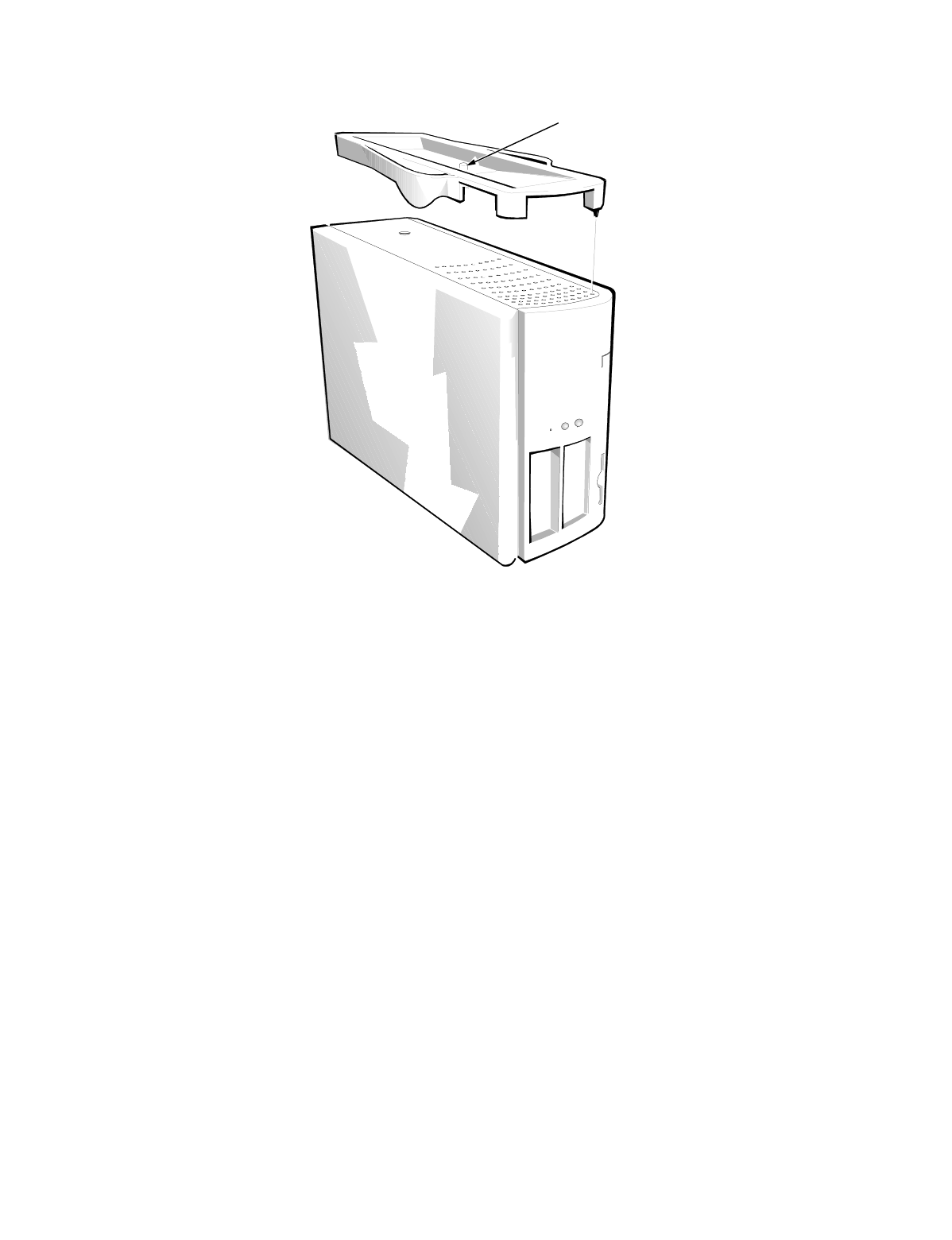
5-4
'HOO2SWL3OH[*;*;S0DQDJHG3&DQG2SWL3OH[1;1HW3&6\VWHPV6HUYLFH0DQXDO
2SWLRQDO6WDQG
)LJ XUH2SWLRQDO6WDQG5HPRYDO
To remove the optional stand, follow these steps:
1. Place the right side of the computer on a flat work surface.
2. Unscrew the optional-stand screw.
Use your fingers or a wide flat-blade screwdriver to unscrew the optional-
stand screw.
3. Pull the optional stand away from the computer.
Disengage the three orientation nubs that position and help hold the
optional stand to the computer.
optional-stand screw