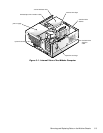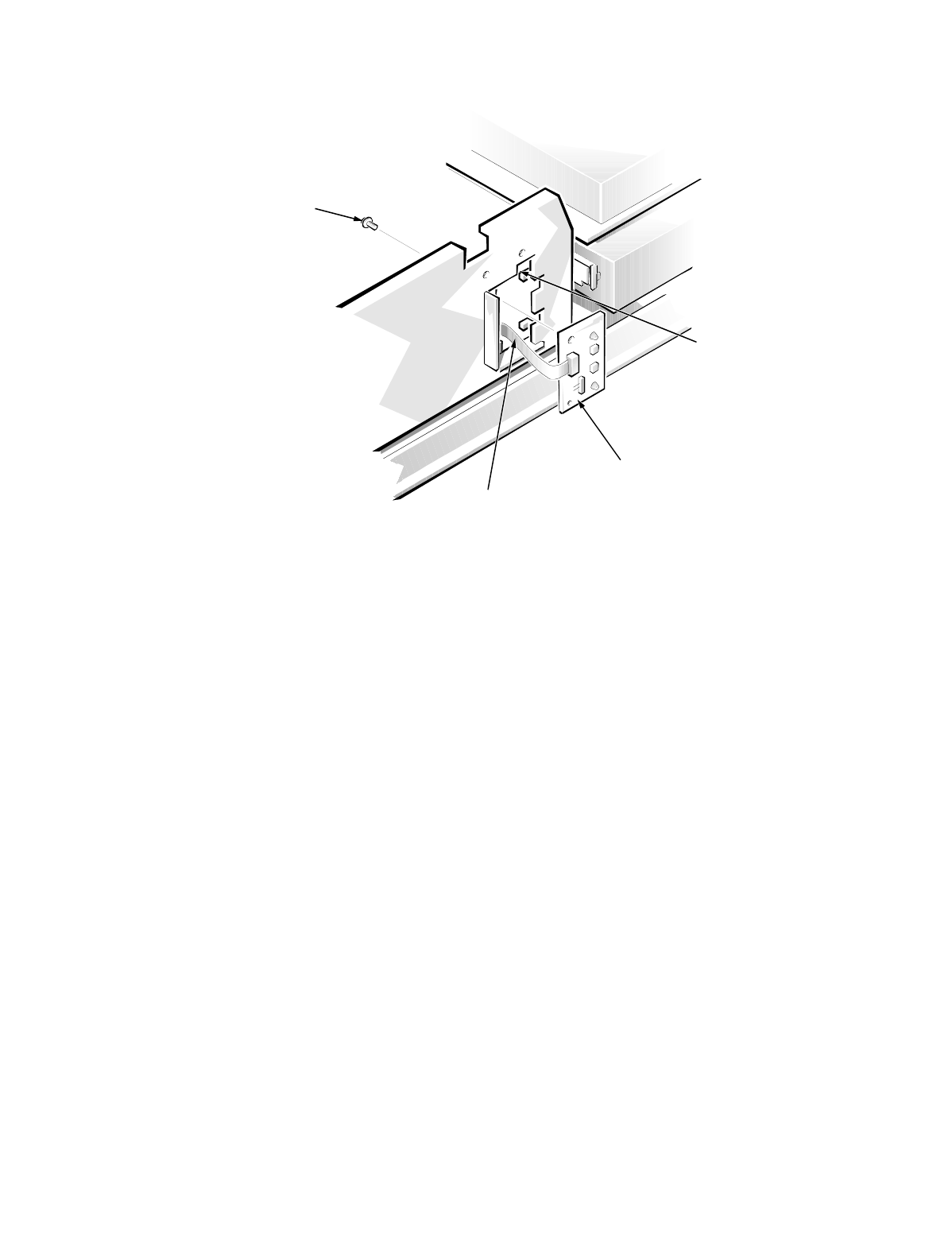
5-8
'HOO2SWL3OH[*;*;S0DQDJHG3&DQG2SWL3OH[1;1HW3&6\VWHPV6HUYLFH0DQXDO
&RQWURO3D QHO
)LJXUH&RQWURO3DQHO5HPRYDO
To remove the control panel, follow these steps:
1. Remove the hard-disk drive bracket.
2. Disconnect the control panel cable from the PANEL connector on the sys-
tem board.
3. Remove the mounting screw holding the control panel to the chassis.
4. Slide the control panel out of the hooks holding it to the chassis.
Note the routing of the control panel cable as you remove it from the
chassis.
control panel
control panel
cable
screw
chassis hooks (2)