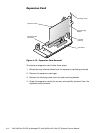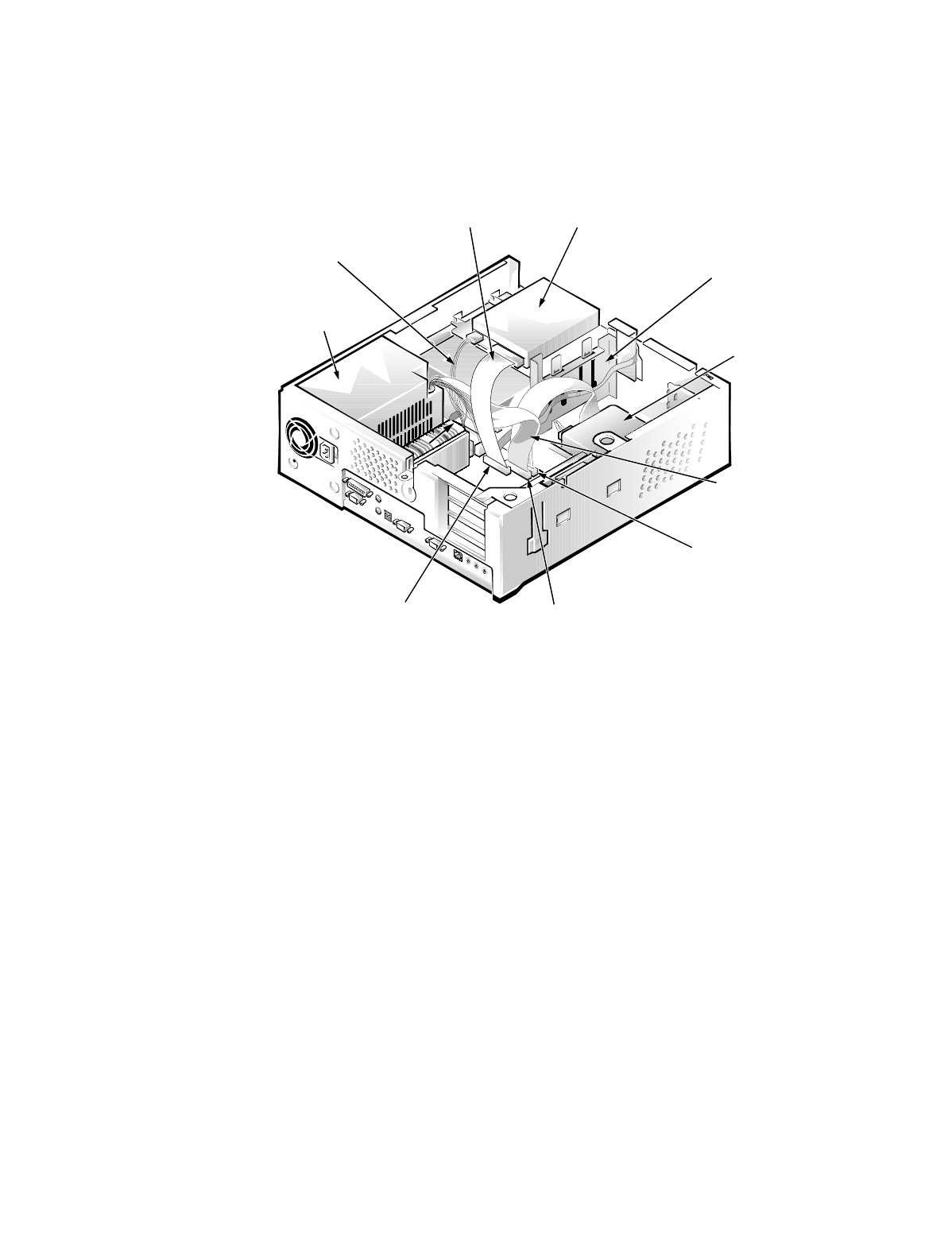
4-8
'HOO2SWL3OH[*;*;S0DQDJHG3&DQG2SWL3OH[1;1HW3&6\VWHPV6HUYLFH0DQXDO
'ULYHV
Figure 4-6 shows an example of drive hardware that can be installed in the
computer. Refer to this figure when you perform any of the procedures in the
following subsections.
)LJ XUH'ULYH+DUGZDUH
([WHUQDOO\$FFHVVLEOH'ULYH$VVHPEOLHV
The following subsections contain removal/replacement procedures for drives
installed in the externally accessible drive bays.
EDFN
power supply
diskette/tape drive
interface cable
DC power cable
hard-disk drive
3.5-inch diskette drive
EIDE cable
DSKT connector
primary EIDE
interface
connector (IDE1)
secondary EIDE
interface
connector (IDE2)
5.25-inch drive
bay and bracket