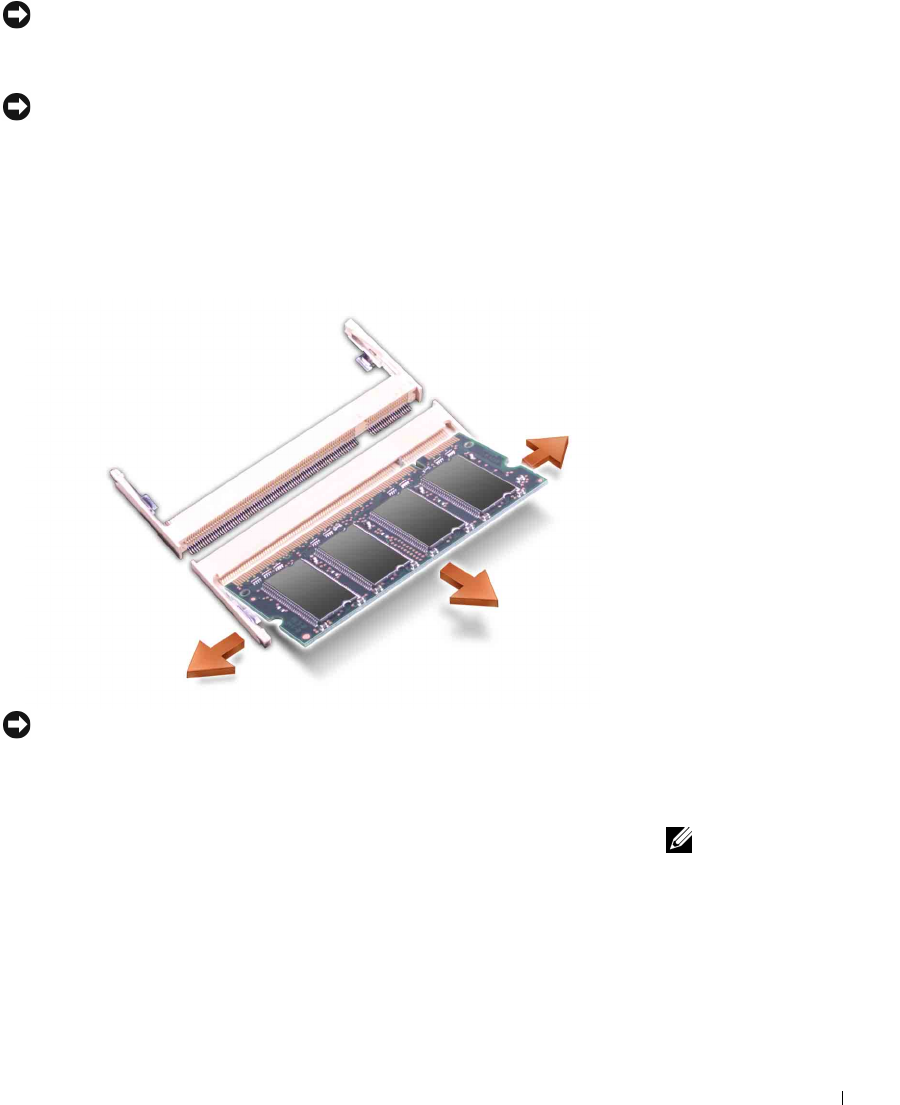
Adding and Replacing Parts 119
NOTICE: To prevent damage to the memory module connector, do not use
tools to spread the inner metal tabs that secure the memory module.
6
If you are replacing a memory module, remove the existing module.
NOTICE: Handle memory modules by their edges, and do not touch the
components on a module.
a Use your fingertips to carefully spread apart the securing clips on
each end of the memory module connector until the module
pops up.
b Remove the module from the connector.
NOTICE: If you need to install memory modules in two connectors, install a
memory module in the connector labeled "SLOT 1" before you install a module
in the other connector.
7
Ground yourself and install the new memory module:
NOTE: If the memory
module is not installed
properly, the computer
does not boot. No error
message indicates this
failure.
a Align the notch in the module with the slot in the center of the
connector.
b Slide the edge of the module firmly into the connector, and rotate
the module down until you feel a click. If you do not feel the click,
remove the module and reinstall it.
8 Replace the cover and screw.


















