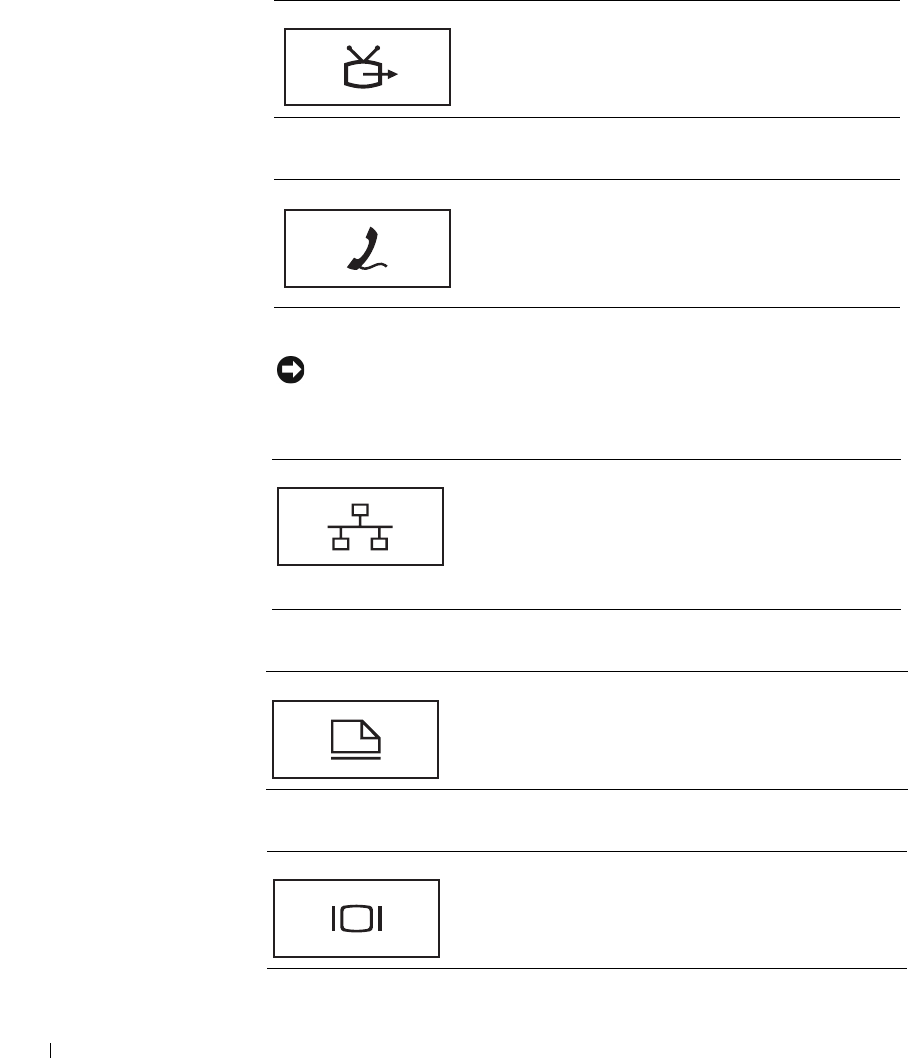
28 A Tour of Your Computer
www.dell.com | support.dell.com
S-VIDEO TV-OUT CONNECTOR
MODEM
CONNECTOR (RJ-11) (OPTIONAL)
NETWORK CONNECTOR (RJ-45)
NOTICE: The network connector is slightly larger than the modem connector.
To avoid damaging the computer, do not plug a telephone line into the network
connector.
PARALLEL CONNECTOR
VIDEO
CONNECTOR
Connects your computer to a TV. For more information,
see "Connecting a Television to the Computer" on
page 77.
If you ordered the optional internal modem, connect
the telephone line to the modem connector.
For information on using the modem, see the online
modem documentation supplied with your computer.
See "Accessing Help" on page 98.
Connects the computer to a network. The green and
yellow lights next to the connector indicate activity for
both wired and wireless network communications.
For information on using the network adapter, see the
device user’s guide supplied with your computer. See
"Accessing Help" on page 98.
Connects a parallel device, such as a printer.
Connects an external monitor. For more information, see
the Tell Me How help file. To access the help file, see
"Accessing Help" on page 98.


















