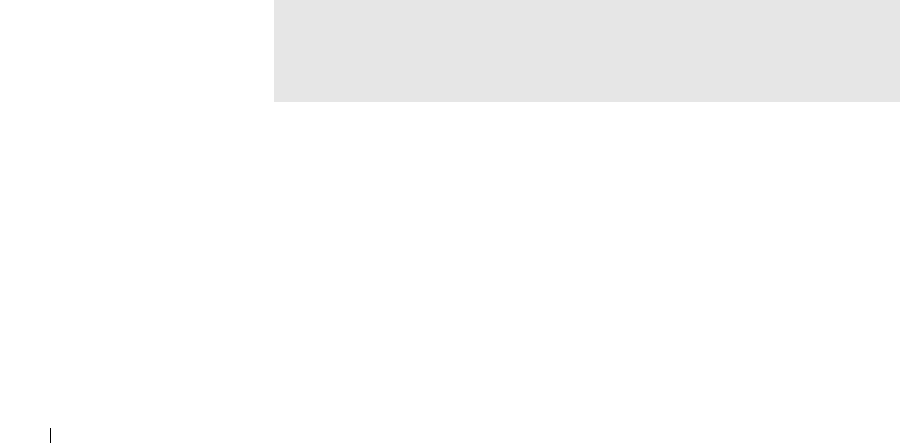
36 Setting Up Your Computer
www.dell.com | support.dell.com
IRREGULAR DIAL TONE —If you have voice mail service, you might hear an
irregular dial tone when you have messages. Contact your telephone company for
instructions on restoring a dial tone.
T
URN OFF CALL WAITING (CATCH-PHONE)—See your telephone directory
for instructions on deactivating this feature. Then adjust the dial-up networking
connection properties.
1 Click the Start button and click Control Panel.
2 Click Printers and Other Hardware, click Phone and Modem Options, click the
Dialing Rules tab, and then click Edit....
3 In the Edit Location window, ensure that To disable call waiting, dial: is
checked, and then select the proper code as listed in your telephone directory.
4 Click Apply and click OK.
5 Close the Phone and Modems Options window.
6 Close the Control Panel window.
V
ERIFY THAT THE MODEM IS COMMUNICATING WITH WINDOWS —
1 Click the Start button and click Control Panel.
2 Click Printers and Other Hardware and click Phone and Modem Options.
3 Click the Modems tab.
4 Click the COM port for your modem.
5 Click Properties, click the Diagnostics tab, and then click Query Modem to
verify that the modem is communicating with Windows.
If all commands receive responses, the modem is operating properly.
E-Mail Problems
ENSURE THAT YOU ARE CONNECTED TO THE INTERNET — With the
Outlook Express e-mail program open, click File. If Work Offline has a check
mark next to it, click the check mark to remove it and connect to the Internet.


















