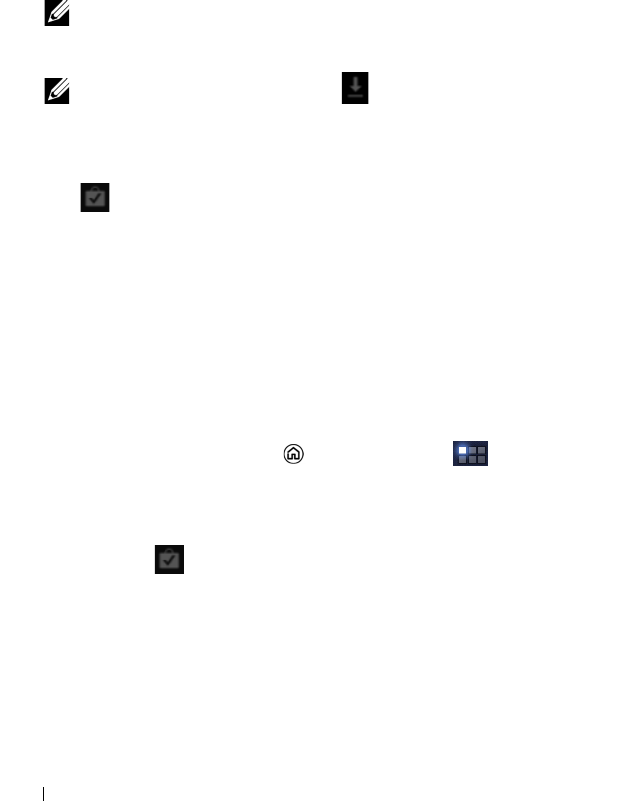
102 Internet
3 On the application details screen, you can read the descriptions
about the application or game, user ratings and reviews, and
developer information.
4 On the application details screen, touch DOWNLOAD or BUY to
download a free application or purchase an application. The
application’s screen will show the download and installation
progress.
NOTE: If the application requires access to any of your data or
functions on your device, Market tells you what the application can
access. Touch the OK button to start the download and installation.
NOTE: During installation, the icon appears in the notifications
area of the system bar. Touch the icon to check the status of the
download.
5 After the application is downloaded and installed on your device,
the
icon appears in the notifications area of the system bar.
To open an application
To uninstall an application or game
1 Touch the My apps tab on the Market screen.
2 Select the application you want to uninstall.
From the Market screen:
1 Touch the My apps tab on the Market screen.
2 Touch the installed application in the list.
3 Touch Open. The selected application starts running.
From the main application menu:
1 Touch the Home button → Apps button → My apps.
2 Touch the application’s icon to run the application.
From the notifications area of the system bar:
1 Touch the
icon to open a recently installed application.
2 Touch the name of the application you want to open.
LG7_bk0.book Page 102 Monday, September 5, 2011 6:30 PM


















