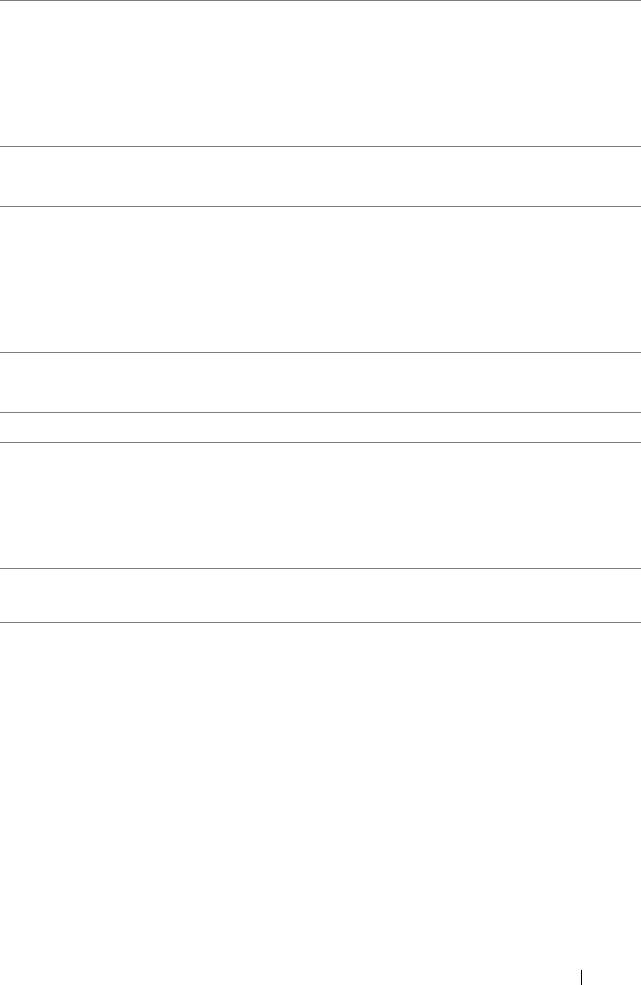
Using Your Dell Streak 7 Tablet 53
Creating your personal dictionary in the Swype
keyboard
The Swype keyboard uses the default dictionary to display suggested
words as you type. You can create a personal dictionary to include
words not found in the main dictionary. The keyboard will also look at
the words that are added to your personal dictionary to make word
suggestions.
5
• Touch to enter “
,”.
• Touch and hold and then release to enter “-”.
• To find more symbols available from this key, touch and hold the key
until the symbols appear, and then touch the symbol you want to
type.
6 • Touch to enter a space.
• Touch and hold and then release to enter a tab space.
7
• Touch to enter “
.”.
• Touch and hold and then release to enter “’”.
• To find more symbols available from this key, touch and hold the key
until the symbols appear, and then touch the symbol you want to
type.
8 • Touch to delete a typed character, symbol, or a space.
• Touch and hold to quickly delete typed text.
9 ENTER key.
10 • To type the number or symbol displayed on the key, touch and hold
the key, and when the number or symbol appears release the key.
• To find more symbols available from the same key, touch and hold
the key until the symbols appear, and then touch the symbol you
want to type.
11 The Swype keyboard displays word suggestions when it cannot predict
the word according to the trace you draw
.
LG7_bk0.book Page 53 Monday, September 5, 2011 6:30 PM


















