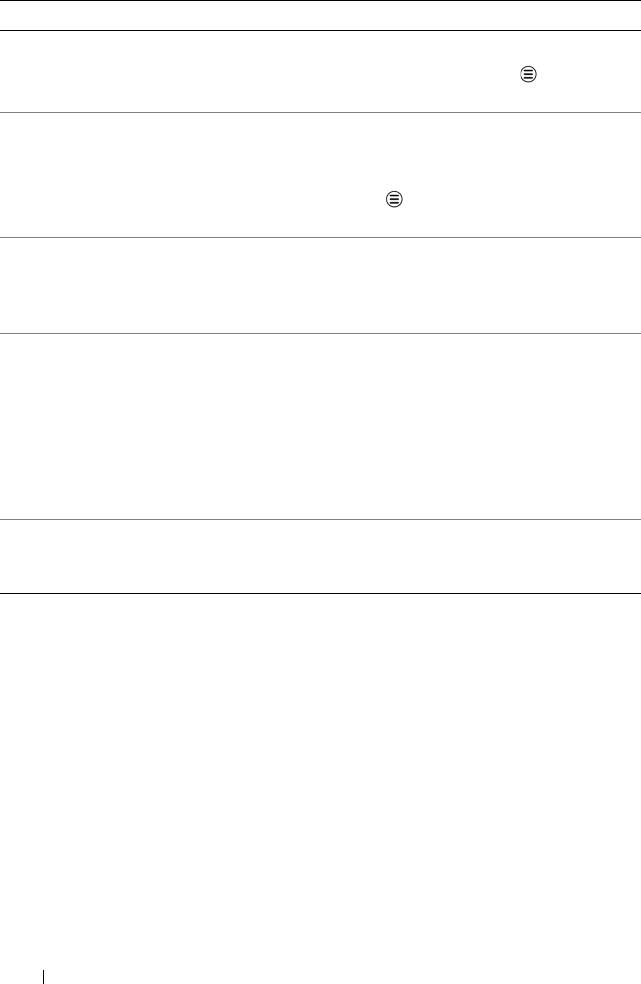
98 Internet
Searching along route Search for any kind of business along your
route. Press the Menu button
→ Layers
to access popular types of places.
Satellite View Satellite view allows you to view your route
overlaid on 3D satellite views with Google's
high-resolution aerial imagery. Press the
Menu button
→ Layers→ Satellite to turn
on Satellite view.
Street View Street view helps visualize turns with Street
View imagery. Navigation automatically
switches to Street View as you approach
your destination.
Navigation shortcut • Speak Destination: Say your destination
using Google voice search.
• Type Destination: Type your destination.
• Contacts: Select a destination from the
location of your contacts.
• Starred Places: Select a desalination from
the list of Starred Places.
Walking navigation Get voice-guided navigation for walking
directions. Your device vibrates for turn
notifications.
Feature Description
LG7_bk0.book Page 98 Monday, September 5, 2011 6:30 PM


















