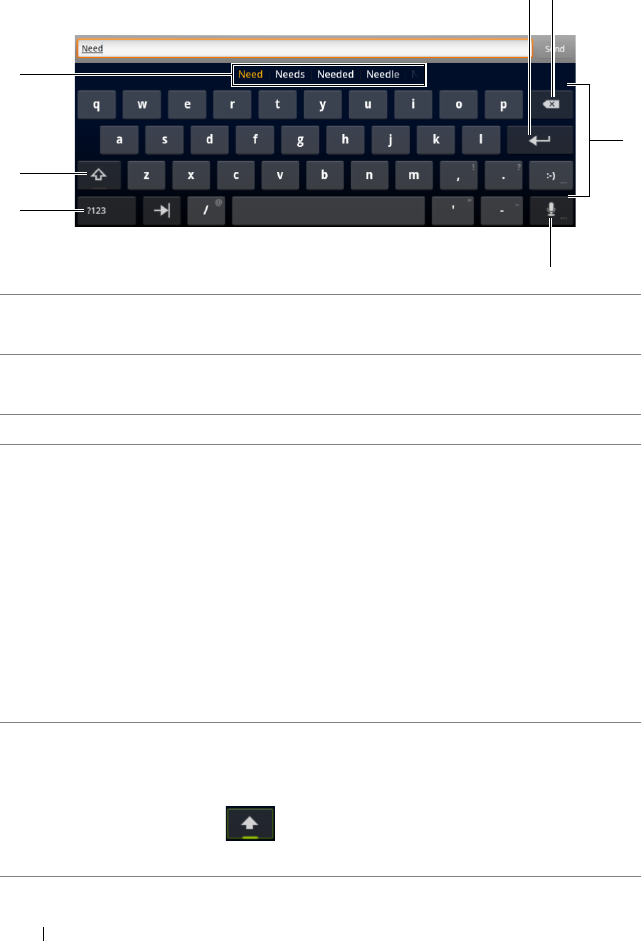
56 Using Your Dell Streak 7 Tablet
Keyboard controls for composing an e-mail
1 • Touch to type letters into the text box where the cursor appears.
• Touch and hold to type accented letters for applicable languages.
2 • Touch to delete a typed character, symbol, or a space.
• Touch and hold to quickly delete typed text.
3 ENTER key.
4 • Based on the letters being typed, the keyboard shows suggested
words along the top of the keyboard with the most probable word
highlighted in color.
NOTE: This function is enabled by default in the Portrait mode only. To
enable this function in the Landscape mode, open the Settings
application
→ Language & input→ Configure input methods→
Settings, and then touch Show correction suggestions under the Text
correction section. On the Show correction suggestions menu that
appears, touch Always show.
• You can touch a suggested word to enter it into the text box.
• Flick the list left or right to see more suggested words.
5 • Touch once to show the uppercase keyboard for typing a capital
letter.
• Touch twice quickly to enable the Caps Lock mode. When enabled,
the icon becomes .
• Touch to change back to the lowercase keyboard.
1
2
4
5
6
7
3
LG7_bk0.book Page 56 Monday, September 5, 2011 6:30 PM


















