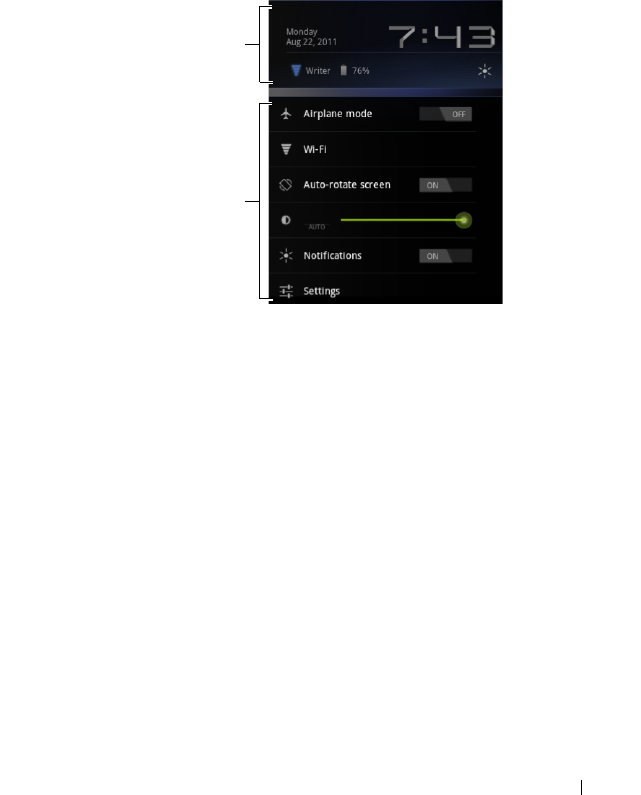
About Your Dell Streak 7 Tablet 23
Quick Settings
The Quick Settings allow you to view or change the most common
settings in your device conveniently.
1 Touch the Time area in the system bar to open the Status Details.
2 Touch anywhere in the Status Details. Then, the Quick Settings
display below the Status Details.
3 View or change the desired settings.
To close the Quick Settings, touch any other part of the screen.
The Quick Settings include the following items:
• Airplane mode: Drag the switch to ON/OFF to enable/disable the
Airplane mode. For more information, see "Disable All
Connections Using the Airplane Mode" on page 66.
• Wi-Fi: Touch to open the Wi-Fi settings. For more information,
see "Wi-Fi" on page 63.
• Auto-rotate screen: Drag the switch to ON/OFF to enable/disable
the Auto-rotate screen feature. For more information, see "Screen
Orientation" on page 17.
• Brightness: Drag the slider to change the brightness level of the
screen. Or, you can touch AUTO to allow the device to set screen
brightness automatically according to the amount of light in your
surroundings.
Quick Settings
Status Details
LG7_bk0.book Page 23 Monday, September 5, 2011 6:30 PM


















