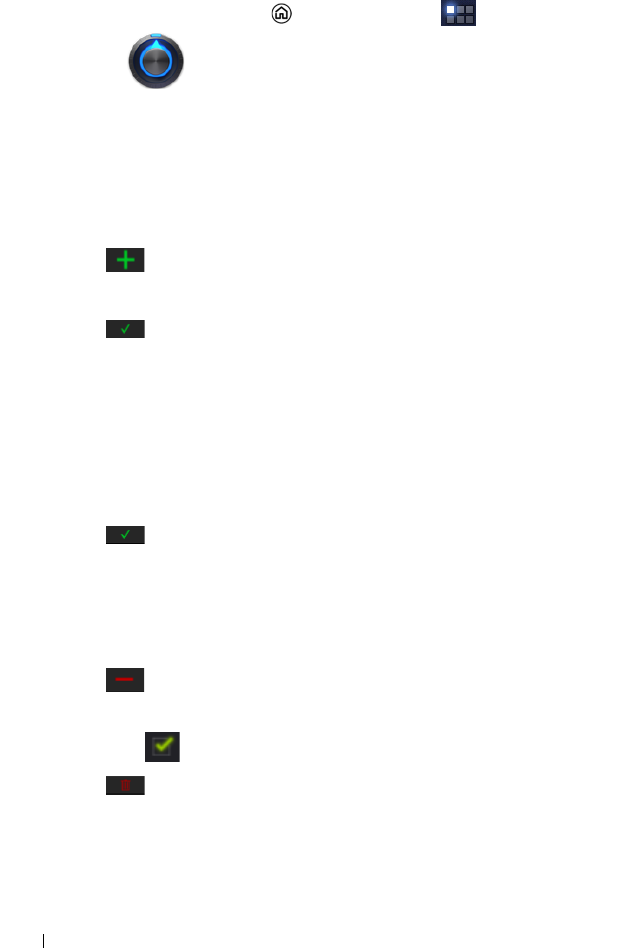
54 Using Your Dell Streak 7 Tablet
To add a word to the Swype dictionary
1 Touch the Home button → Apps button →
Settings
→ Language & input.
2 Touch Configure input methods under the Keyboard settings
section.
3 Touch Settings under the Swype section.
4 Scroll to locate Personal dictionary under the Swype Advanced
Settings section.
5 Touch .
6 Type a desired word into the Personal dictionary text box.
7 Touch .
To edit a word in the Swype dictionary
1 Repeat Step 1 to 4 in "To add a word to the Swype dictionary" to
open Personal dictionary.
2 Touch a desired word.
3 Edit the spelling of the word in the text box.
4 Touch .
To delete a word from the Swype dictionary
1 Repeat Step 1 to 4 in "To add a word to the Swype dictionary" to
open Personal dictionary.
2 Touch .
3 Select one or more words that you want to delete by touching the
check box .
4 Touch to confirm deletion.
LG7_bk0.book Page 54 Monday, September 5, 2011 6:30 PM


















