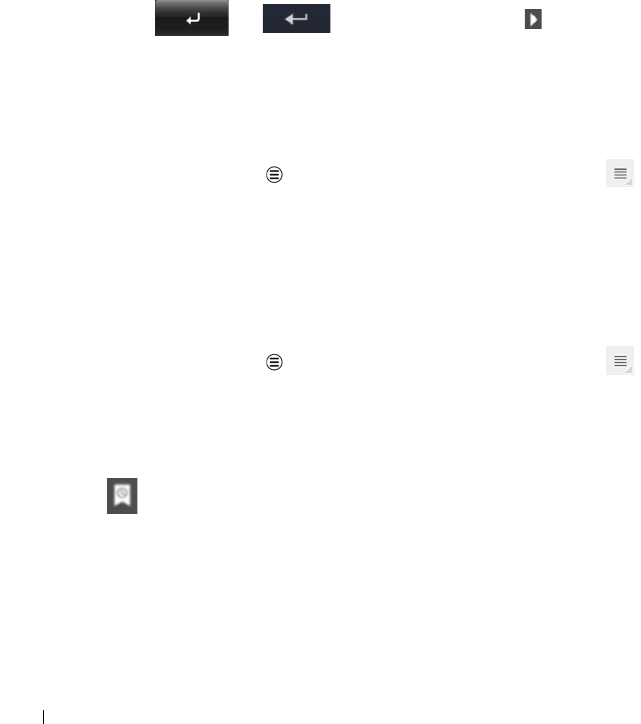
68 Internet
To go to a web page
1 On the browser screen, touch the web page address field on the
screen.
2 Type the web page address using the on-screen keyboard. As you
type the address, matching web page addresses appear.
3 Touch an address displayed on the screen to go directly to that
web page.
Or
Complete typing the web page address, and then touch either the
ENTER key ( or ) on the keyboard or on the
browser controls bar.
To set up your home page
To manually enter a home page:
1 Touch the Menu button on the device or the Menu button
on the screen→ Settings→ Set homepage.
2 Enter the address of the website you want to use as your home
page and then touch OK.
To set the current page as the home page:
1 Go to the web page that you want to set as the home page.
2 Touch the Menu button on the device or the Menu button
on the screen→ Settings→ Set homepage.
3 Touch Current page→ OK.
To select a home page from bookmarks:
1 Touch from the browser controls bar to open the Bookmarks
and History windows, which display the lists of bookmarks,
browsing history, and most visited sites.
2 Touch and hold a desired bookmark to open the commands
menu→ Set as homepage.
LG7_bk0.book Page 68 Monday, September 5, 2011 6:30 PM


















