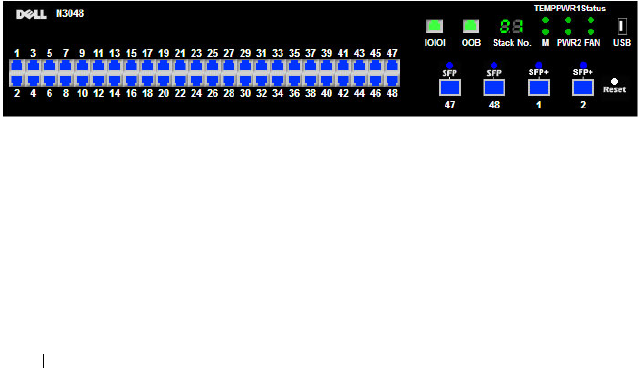
132 Using Dell OpenManage Switch Administrator
Defining Fields
User-defined fields can contain 1–159 characters, unless otherwise noted on
the Dell OpenManage Switch Administrator web page.
All characters may be used except for the following:
•\
•/
•:
•*
•?
•<
•>
•|
Understanding the Device View
The Device View shows various information about switch. This graphic
appears on the OpenManage Switch Administrator Home page, which is the
page that displays after a successful login. The graphic provides information
about switch ports and system health.
Figure 4-3. Dell Networking N3048 Device View
Using the Device View Port Features
The switching-port coloring indicates if a port is currently active. Green
indicates that the port has a link, red indicates that an error has occurred on
the port, and blue indicates that the link is down. Each port image is a
hyperlink to the Port Configuration page for the specific port.


















