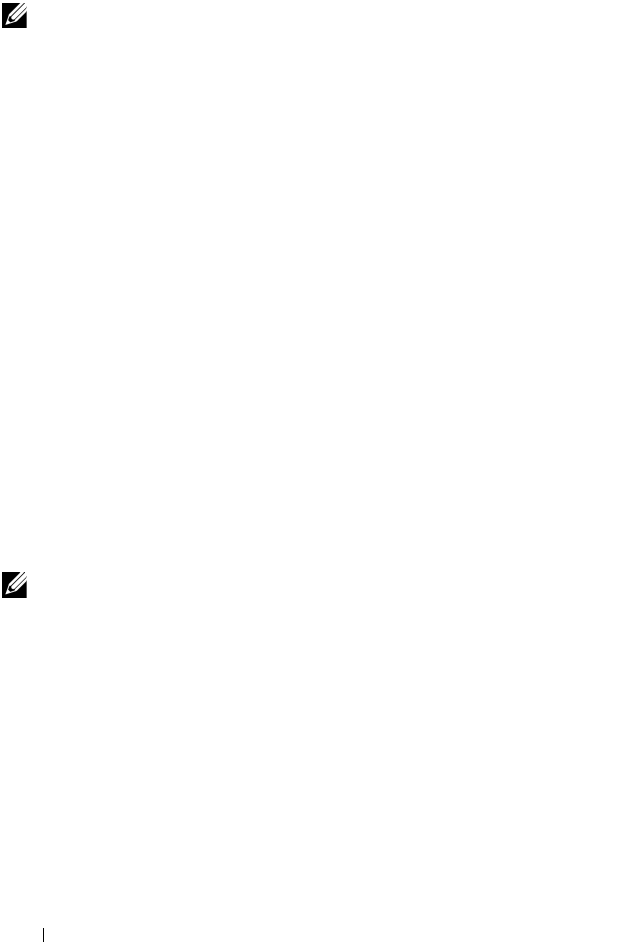
464 Configuring iSCSI Optimization
How Does iSCSI Optimization Interact with DCBx?
The Data Center Bridging Exchange (DCBx) component supports the
reception, decoding, and transmission of the Application Priority TLV. In
general, if the Application Priority TLV has been received from the
configuration source, it will be transmitted to the other auto configuration
ports. The DCBx component contains a control to generate the Application
Priority TLV for iSCSI if it is not already present in the DCBX information.
DCBx generates an Application Priority TLV whenever the following
conditions are met:
•An
EqualLogic
array has been detected on the port
• iSCSI CoS is enabled using a VPT value
The generated Application Priority TLV will contain the following values (in
addition to any other information contained in the TLV):
•AE Selector=14
• AE Protocol=3260
• AE Priority=priority configured for iSCSI PFC by the
iscsi cos vpt
command (default priority is 4)
The existing application priority entries being transmitted, if any, will not be
disturbed.
How Does iSCSI Optimization Interact with Dell Compellent Arrays?
Dell Networking switches support a macro that may be used to configure a
port connected to a Dell Compellent storage array. The name of the macro is
profile-compellent-nas. The macro takes a single argument: the
interface identifier to which the Dell Compellent array is connected. The
macro disables unicast storm control and sets the spanning tree configuration
on the port to portfast. For an example of how to execute the macro, see
NOTE: The DCBx feature is available on the N4000 switches only.
NOTE: If it is desired to utilize DCBX to configure lossless transport of iSCSI using
PFC, the operator MUST configure a non-default VLAN end-to-end in order to
transport the VLAN priority tag and ensure proper COS treatment on every network
enabled device, including CNAs and the EQL arrays.


















