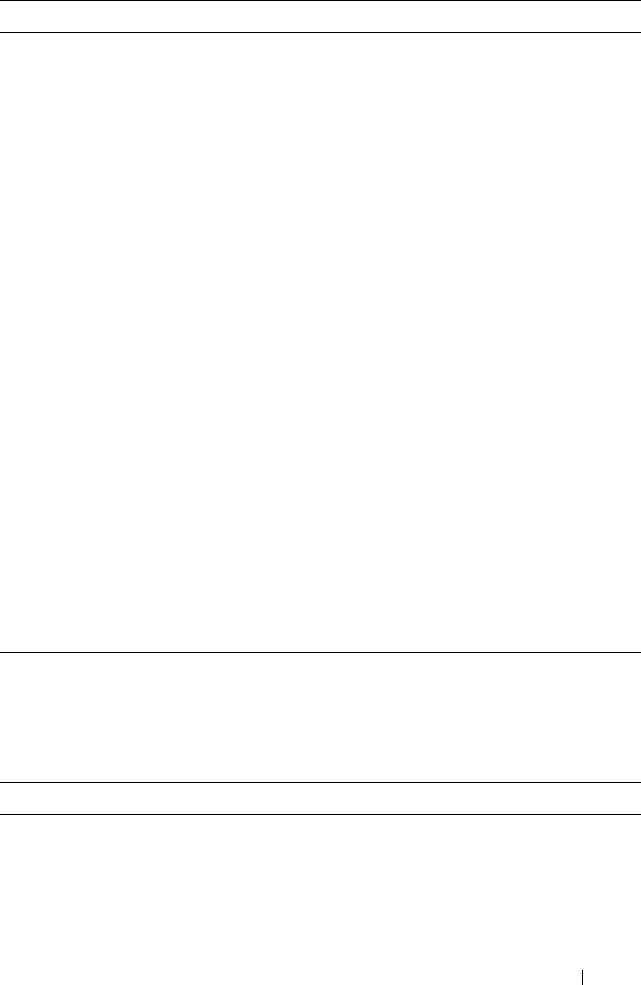
Configuring L2 Multicast Features 851
Configuring MVR
Beginning in Privileged EXEC mode, use the following commands to
configure MVR features on the switch.
ipv6 mld snooping
querier election
participate
vlan-id
Allow the MLD snooping querier to participate in the
querier election process when it discovers the presence of
another querier in the VLAN. When this mode is enabled,
if the snooping querier finds that the other querier source
address is more than the snooping querier address, it stops
sending periodic queries. If the snooping querier wins the
election, then it continues sending periodic queries. Use
of election mode is not recommended when multicast
routers are present in the network.
exit Exit to Global Configuration mode.
ipv6 mld snooping
querier address
ipv6-
address
Specify the IP address that the snooping querier switch
should use as the source address when generating periodic
queries.
ipv6 mld snooping
querier query-interval
interval-count
Set the MLD snooping querier query interval time, which
is the amount of time in seconds that the switch waits
before sending another periodic query. The range is
1–1800 seconds.
ipv6 mld snooping
querier timer expiry
seconds
Set the MLD snooping querier timer expiration period.
This is the time period, in seconds, that the switch
remains in non-querier mode after it has discovered that
there is a multicast querier in the network.
exit Exit to Privileged EXEC mode.
show ipv6 mld snooping
querier [detail |vlan
vlan-id
]
View MLD snooping querier settings configured on the
switch, on all VLANs, or on the specified VLAN.
Command Purpose
configure Enter global configuration mode.
mvr Enable MVR on the switch.
mvr vlan
vlan-id
Set the VLAN to use as the multicast VLAN for MVR.
Command Purpose


















