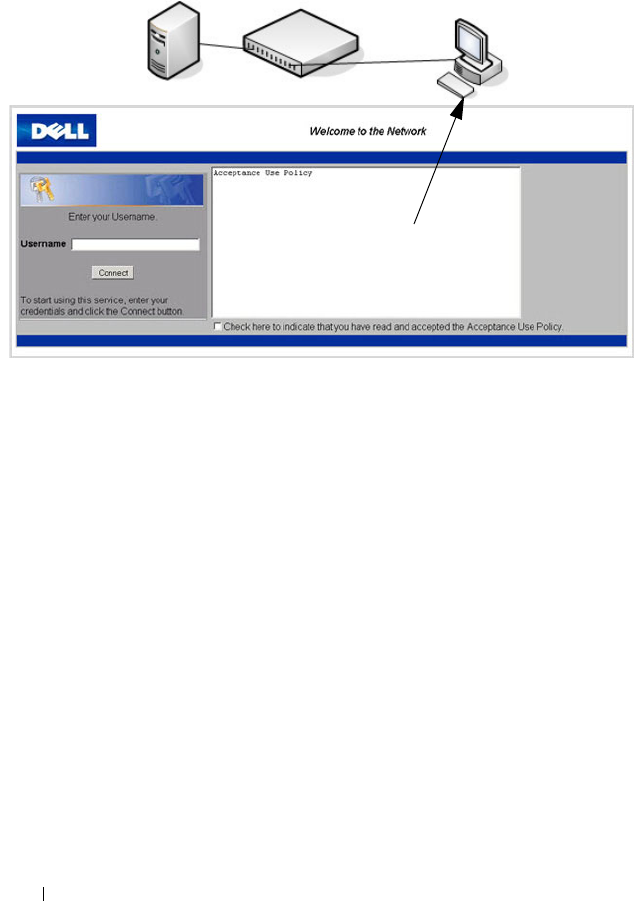
544 Configuring Port and System Security
Figure 19-13. Connecting to the Captive Portal
The Captive Portal feature blocks hosts connected to the switch from
accessing the network until user verification has been established. You can
configure Captive Portal verification to allow access for both guest and
authenticated users. Authenticated users must be validated against a
database of authorized Captive Portal users before access is granted. The
database can be stored locally on the switch or on a RADIUS server.
Is the Captive Portal Feature Dependent on Any Other Feature?
If you require RADIUS authentication, you must configure the RADIUS
server information on the switch (see "Using RADIUS Servers to Control
Management Access" on page 232). You must also configure the RADIUS
attributes for Captive Portal users on the RADIUS server. For information
about the RADIUS attributes to configure, see Table 19-5.
For a list of RADIUS attributes that the switch supports, see "Which
RADIUS Attributes Does the Switch Support?" on page 234.
Default Captive Portal Welcome Screen (Displays in Captive Portal User’s Browser)
Switch with Captive Portal
RADIUS Server
(Optional)
Captive
Portal User
(Host)


















