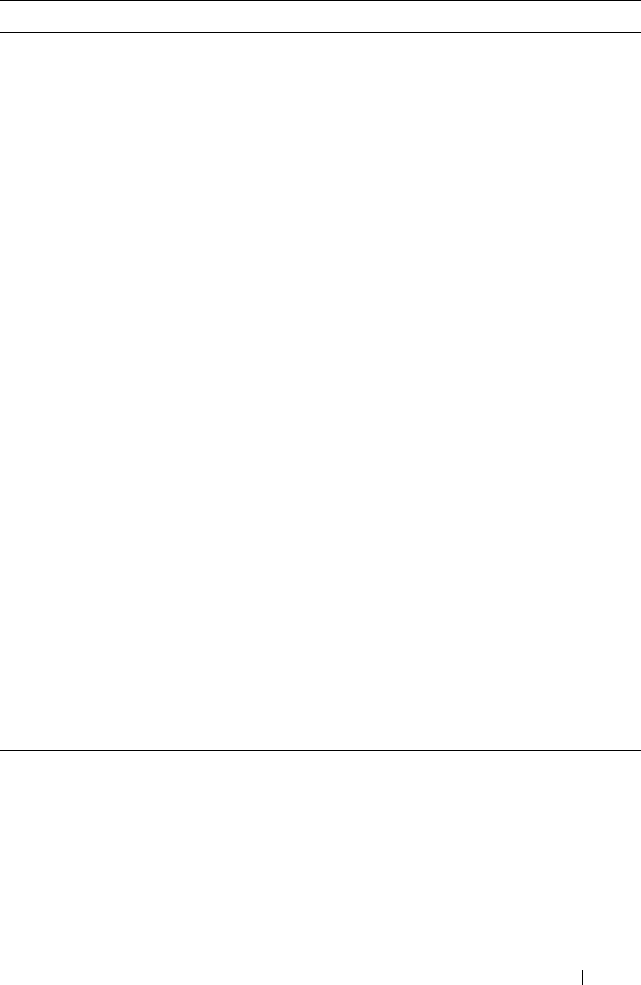
Configuring Data Center Bridging Features 989
interface
interface
Enter interface configuration mode for the specified
interface. The
interface
variable includes the interface type
and number, for example tengigabitethernet 1/0/3.
You can also specify a range of interfaces with the interface
range command, for example, interface range
tengigabitethernet 1/0/8-12 configures interfaces 8, 9, 10,
11, and 12.
datacenter-bridging Enter the Data Center Bridging mode. PFC commands are
issued from within this mode.
priority-flow-control
mode on
Enable PFC on the interface(s)
NOTE: It is unnecessary to set the priority flow control to
enable if the lldp dcbx port-role auto-down or lldp dcbx port-
role auto-up command has already been applied.
priority-flow-control
priority
priority-id
{drop
| no-drop}
Use the no-drop option to enable the priority group for
lossless behavior. To enable lossy behavior, use the drop
form of the command.
priority-id
— Specify the IEEE 802.1p priority value
(range: 0–7)
NOTE: Only two queues can be set to no-drop at one time.
CTRL + Z Exit to Privileged EXEC mode.
show interfaces
datacenter-bridging
[
interface
| port-channel
port-channel-id
]
Display the datacenter-bridging configuration, status and
counters for a given interface.
clear priority-flow-
control statistics
[
interface
| port-channel
port-channel-id
]
Clear all PFC statistics or the PFC statistics for the
specified interface.
Command Purpose


















