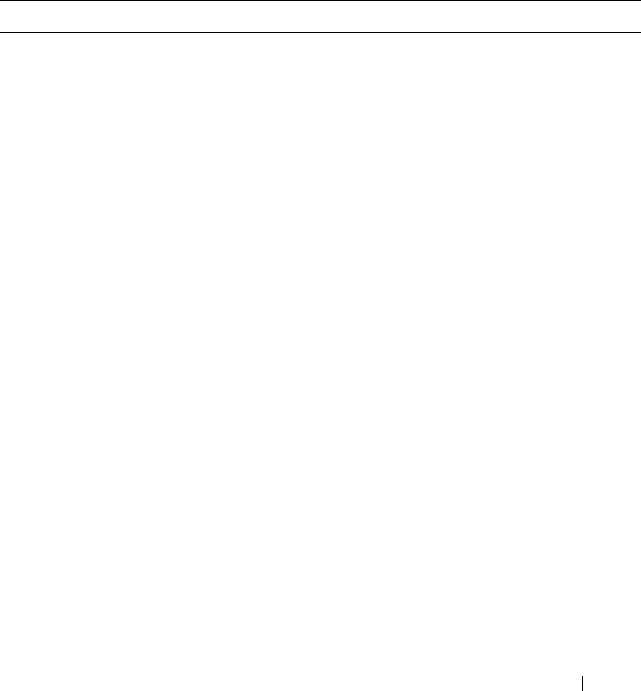
Managing IPv4 and IPv6 Multicast 1399
Configuring L3 Multicast Features (CLI)
This section provides information about the commands you use to configure
general IPv4 multicast settings on the switch. For more information about the
commands, see the
Dell Networking N2000, N3000, and N4000 Series
Switches CLI Reference Guide
at support.dell.com/manuals.
Configuring and Viewing IPv4 Multicast Information
Beginning in Privileged EXEC mode, use the following commands to enable
IPv4 multicast on the switch and to view and configure other general
multicast settings.
Command Purpose
configure Enter global configuration mode.
ip multicast Enable IPv4/IPv6 multicast on the switch.
ip mroute
source-address
mask rpf-address preference
Create a static multicast route for a source range.
•
source-address
— The IP address of the multicast data
source.
•
mask
— The IP subnet mask of the multicast data
source.
•
rpf-address
— The IP address of the next hop towards
the source.
•
preference
— The cost of the route (Range: 1–255).
interface vlan
vlan-id
Enter Interface Configuration mode for the specified
VLAN.
ip mcast boundary
groupipaddr mask
Add an administrative scope multicast boundary
specified by the multicast group IP address
(
groupipaddr
) and group IP subnet mask (
mask
) for
which this multicast administrative boundary is
applicable.
The group IP address valid range is 239.0.0.0 to
239.255.255.255.
ip multicast ttl-threshold
ttlvalue
Apply a Time to Live (TTL) value to the interface. The
ttlvalue
is the TTL threshold which is applied to the
multicast data packets forwarded through the interface.


















