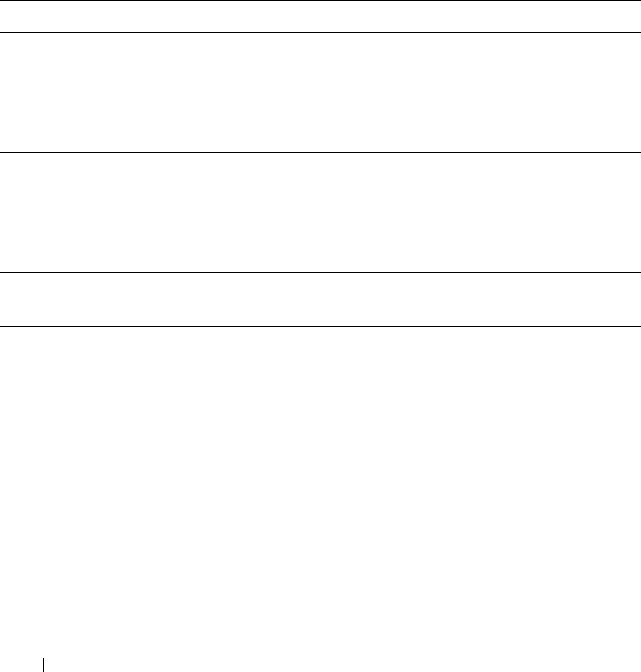
574 Configuring Port and System Security
Captive Portal Configuration Example
The manager of a resort and conference center needs to provide wired
Internet access to each guest room at the resort and in each conference room.
Due to legal reasons, visitors and guests must agree to the resort’s acceptable
use policy to gain network access. Additionally, network access from the
conference rooms must be authenticated. The person who rents the
conference room space receives a list username and password combinations
upon arrival. Hotel employees have their own Captive Portal.
The network administrator for the resort and conference center decides to
configure the three Captive Portals Table 19-6 describes.
Configuration Overview
The following steps provide an overview of the process you use to configure
the Captive Portal feature.
To configure the switch:
1.
If you plan to use a RADIUS server for authentication, configure the
RADIUS server settings on the switch.
2.
If authentication is required, configure the user groups to associate with
each Captive Portal.
3.
Create (add) the Captive Portals.
Table 19-6. Captive Portal Instances
Captive Portal Name Description
Guest Free Internet access is provided in each guest room, but
guests must enter a name and agree to the acceptable use
policy before they can gain access. The manager wants guests
to be redirected to the resort’s home web page upon
successful verification. No logout is required.
Conference Because physical access to the conference rooms is less secure
than access to each guest room, the manager wants to ensure
that people who connect to the network through a port in a
conference room are authenticated. The Conference Captive
Portal uses the local database for authentication.
Employee To gain network access, resort employees must enter a
username and password that is stored on a RADIUS server.


















