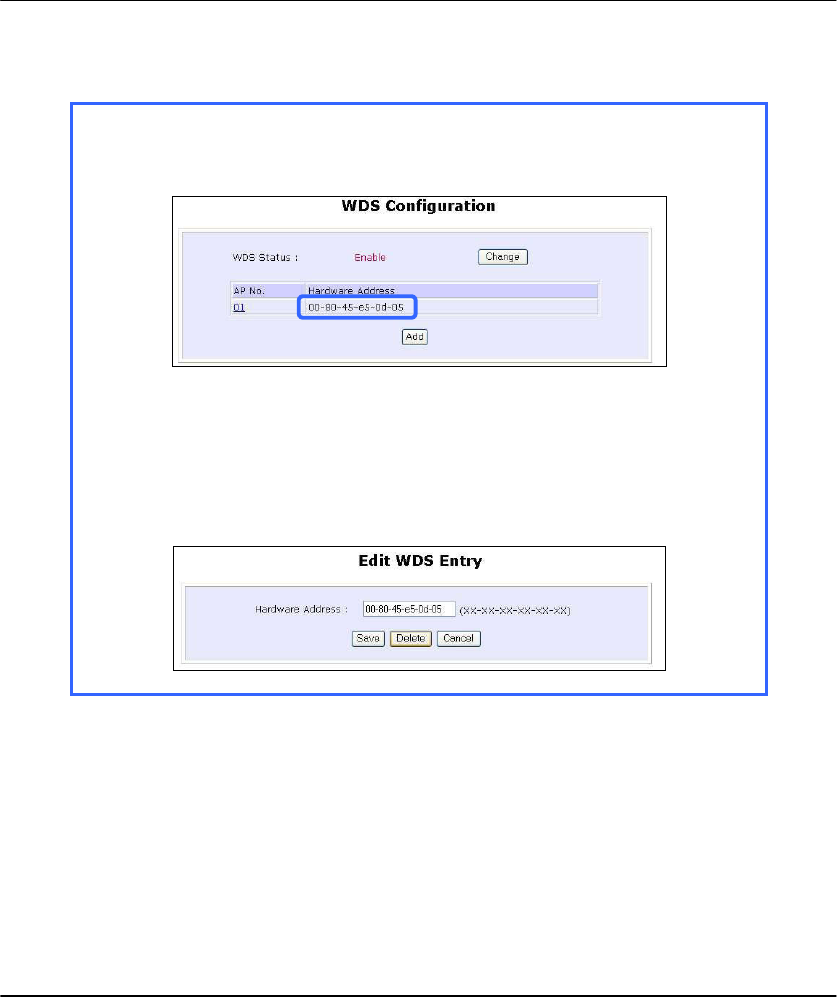
116
E
E
D
D
I
I
T
T
/
/
D
D
E
E
L
L
E
E
T
T
E
E
A
A
C
C
L
L
I
I
E
E
N
N
T
T
I
I
N
N
A
A
W
W
D
D
S
S
S
S
t
t
e
e
p
p
1
1
:
:
Click on the
M
M
A
A
C
C
a
a
d
d
d
d
r
r
e
e
s
s
s
s in the table as shown below.
S
S
t
t
e
e
p
p
2
2
:
:
From the
E
E
d
d
i
i
t
t
W
W
D
D
S
S
E
E
n
n
t
t
r
r
y
y page,
Click on the
D
D
e
e
l
l
e
e
t
t
e
e button to remove the client from the WDS, or
Click on the
S
S
a
a
v
v
e
e button after you have edited the entry.


















