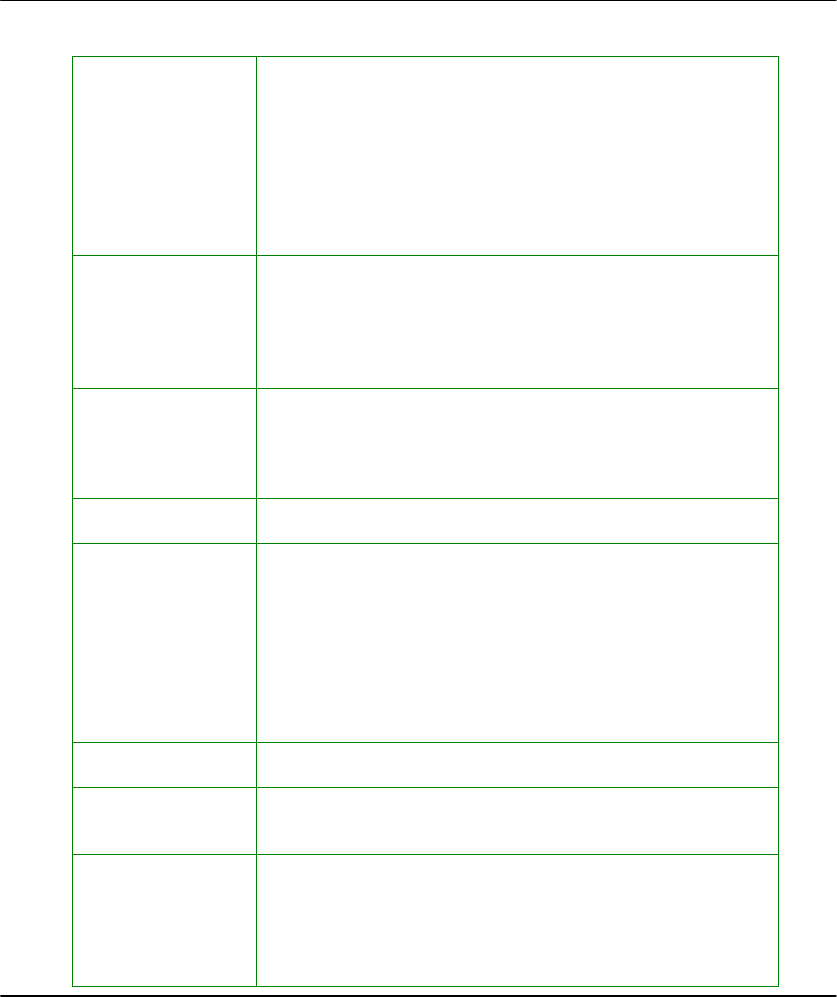
41
x
x
8
8
0
0
2
2
.
.
1
1
1
1
b
b
/
/
g
g
m
m
i
i
x
x
e
e
d
d
This mode supports both wireless B and G clients.
x
x
8
8
0
0
2
2
.
.
1
1
1
1
g
g
o
o
n
n
l
l
y
y
This mode supports wireless-G clients that offer
transmission rates of up to 54Mbps in the 2.4GHz
frequency band.
Peer Mac ( Only in
Point-to-Point
mode )
This mode can support more than one access point. This
feature allows you to create a new peer MAC for
another access point so that the router operating in the
access point mode can connect to another access
point.
Peer MACs (Only
in Point-to-
Multiple Point
mode)
This mode can support multiple access points. This
feature allows you to create multiple peer MAC
addresses so that the router can connect to multiple
access points.
Country Choose the Country where you are located.
Channel This option allows you to select a frequency channel for
the wireless communication. This parameter is only
available in the Access Point, Point to Point and Point to
Multiple Point modes.
Select SmartSelect to automatically scan and
recommend the best channel that the access point can
utilize.
Tx Rate Allow you to choose the rate of data transmission from
1Mbps to Fully Auto.
Closed System The access point will not broadcast its WLAN name
(ESSID) when Closed system is enabled. By default
Closed system is disabled.
Channel Survey
A list of channels that are detected by your access point
in the WLAN. Information such as frequency, channel,
MyQuality, NeighQuality, APCount and
Recommendation can be found in the listing.
The Access Point and Gateway modes support this
feature.


















