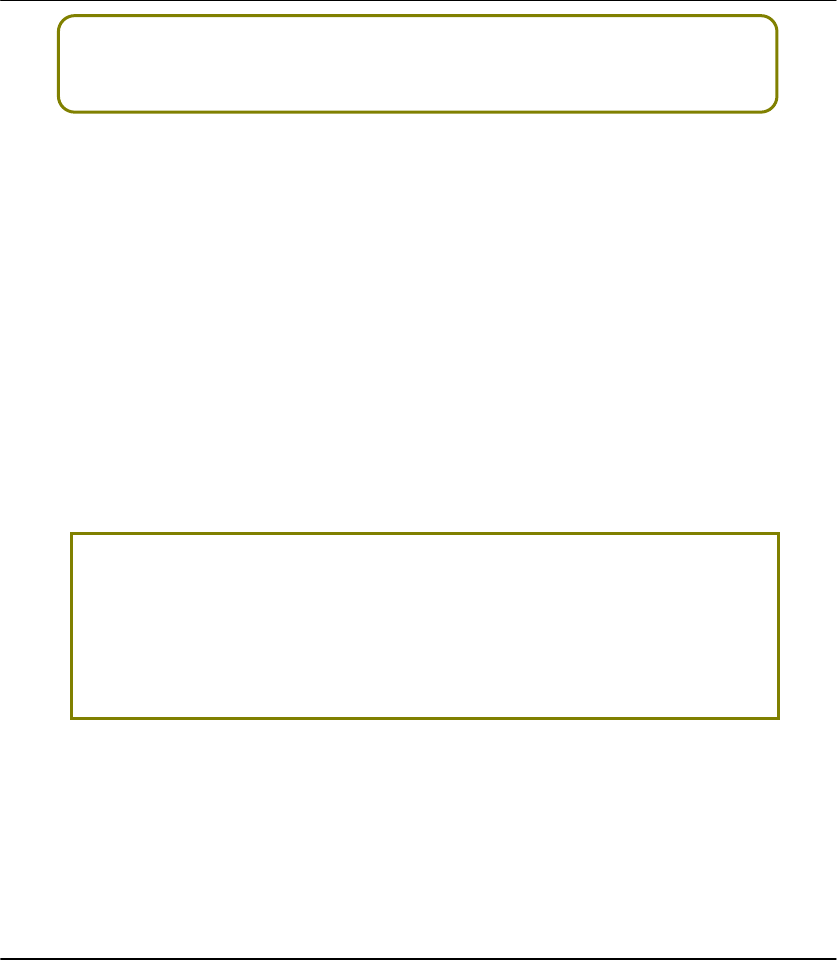
18
C
C
h
h
a
a
p
p
t
t
e
e
r
r
3
3
:
:
A
A
c
c
c
c
e
e
s
s
s
s
t
t
o
o
W
W
e
e
b
b
-
-
b
b
a
a
s
s
e
e
d
d
I
I
n
n
t
t
e
e
r
r
f
f
a
a
c
c
e
e
There are two methods to access to the web-based Interface of your access
point:
x
x
T
T
h
h
r
r
o
o
u
u
g
g
h
h
o
o
u
u
r
r
U
U
t
t
i
i
l
l
i
i
t
t
y
y
–
–
u
u
C
C
o
o
n
n
f
f
i
i
g
g
You can access to the web-based interface directly without the need to
assign a different IP address to your PC.
x
x
B
B
y
y
e
e
n
n
t
t
e
e
r
r
i
i
n
n
g
g
t
t
h
h
e
e
I
I
P
P
a
a
d
d
d
d
r
r
e
e
s
s
s
s
o
o
f
f
A
A
c
c
c
c
e
e
s
s
s
s
p
p
o
o
i
i
n
n
t
t
i
i
n
n
t
t
h
h
e
e
a
a
d
d
d
d
r
r
e
e
s
s
s
s
b
b
a
a
r
r
o
o
f
f
I
I
n
n
t
t
e
e
r
r
n
n
e
e
t
t
E
E
x
x
p
p
l
l
o
o
r
r
e
e
r
r
You need to assign an IP address to your PC, such as 192.168.168.x, where x
can take any value from 2 to 254, so that it is in the same subnet as Access
point.
A
A
C
C
C
C
E
E
S
S
S
S
T
T
O
O
T
T
H
H
E
E
W
W
E
E
B
B
I
I
N
N
T
T
E
E
R
R
F
F
A
A
C
C
E
E
W
W
I
I
T
T
H
H
U
U
C
C
O
O
N
N
F
F
I
I
G
G
The powerful uConfig utility has been designed to give you direct access to the
Web interface.
S
S
t
t
e
e
p
p
1
1
:
:
Insert the Product CD into your CD-ROM drive. The CD will run automatically.
S
S
t
t
e
e
p
p
2
2
:
:
From the
U
U
t
t
i
i
l
l
i
i
t
t
i
i
e
e
s
s section, select to install the
u
u
C
C
o
o
n
n
f
f
i
i
g
g utility to your hard disk.


















