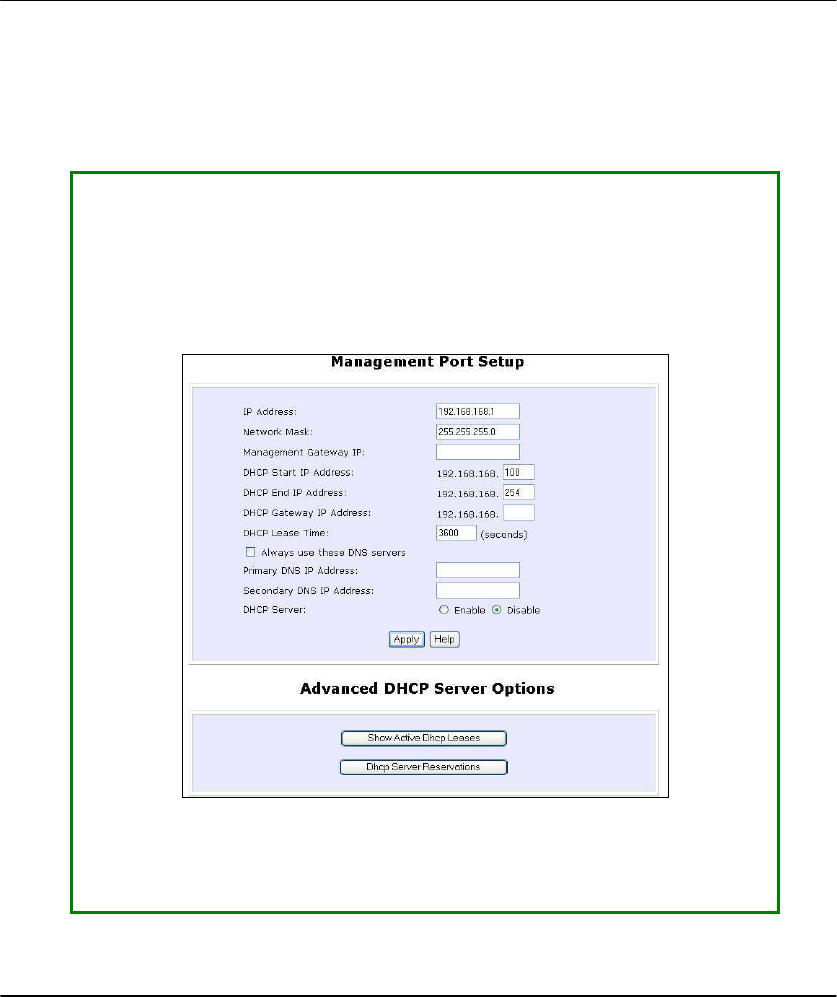
28
S
S
E
E
T
T
T
T
I
I
N
N
G
G
U
U
P
P
Y
Y
O
O
U
U
R
R
L
L
A
A
N
N
You can opt to adjust the default values of your access point and customize
them to your network settings.
S
S
t
t
e
e
p
p
1
1
:
:
Click on
M
M
a
a
n
n
a
a
g
g
e
e
m
m
e
e
n
n
t
t
P
P
o
o
r
r
t
t from the
C
C
O
O
N
N
F
F
I
I
G
G
U
U
R
R
A
A
T
T
I
I
O
O
N
N menu.
In the
M
M
a
a
n
n
a
a
g
g
e
e
m
m
e
e
n
n
t
t
P
P
o
o
r
r
t
t
S
S
e
e
t
t
u
u
p
p page, refer to the table below to replace the
default settings of Access point with appropriate values to suit the needs of
your network.
S
S
t
t
e
e
p
p
2
2
:
:
Click on the
A
A
p
p
p
p
l
l
y
y button to save your new parameters.


















