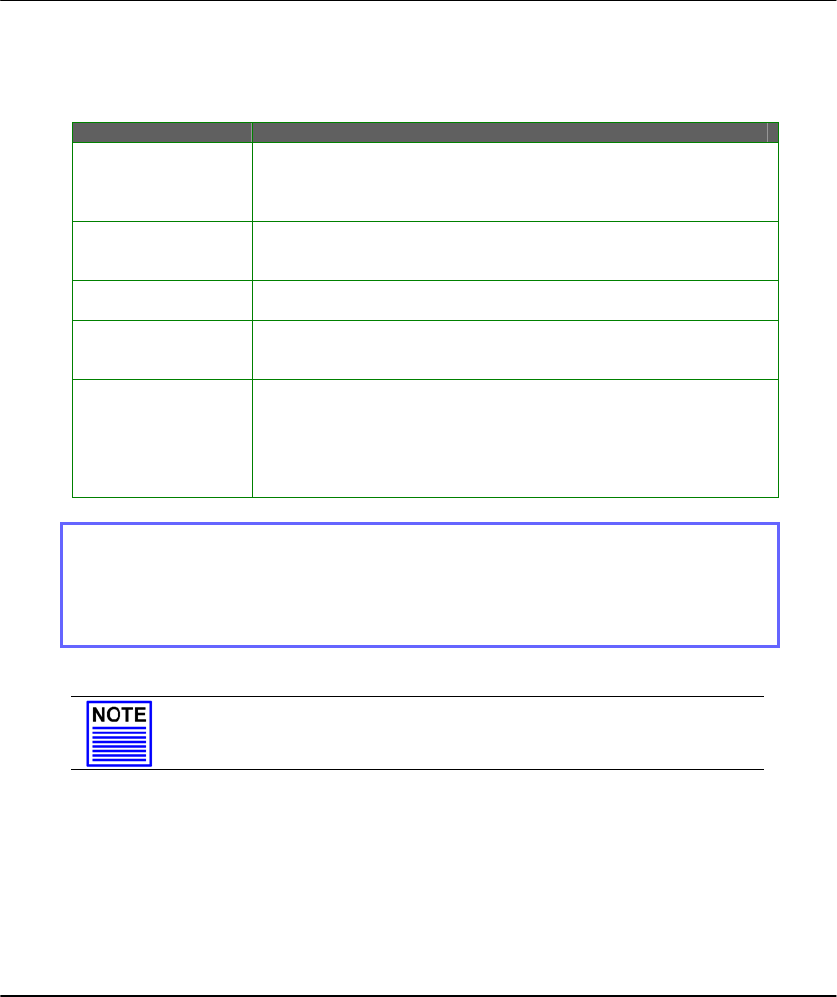
133
This table describes the parameters that can be modified in the Add Bandwidth
Control Entry page.
Parameters Description
Rule Name The rule describes the type of bandwidth traffic to be controlled
and of a specification of what action to take when that
bandwidth traffic is encountered.
Committed Rate
(kbit)
This is the minimum bandwidth rate at which a user can get the
throughput.
Ceiling Rate (kbit) This is the capped bandwidth rate to limit a user’s throughput.
Rule Type This is the type of rule depending on which IP or MAC address to
use to download or upload a user’s throughput.
IP/MAC Address This is the type of address to be chosen depending on the rule
type. For instance, if you may want to limit an entirely machine
address or a user by his router’s MAC address, you can specify
the MAC address using that field in the same way that you can
limit by IP address.
Step 3:
After you have completed the parameters, click
A
A
d
d
d
d so that the new rule is
added in the entry list shown in Step 1. To add more new bandwidth rules,
repeat Step 1 through 3.
NOTE
The sum of Committed Rate of the rules should never exceed the
corresponding Total Rate.


















